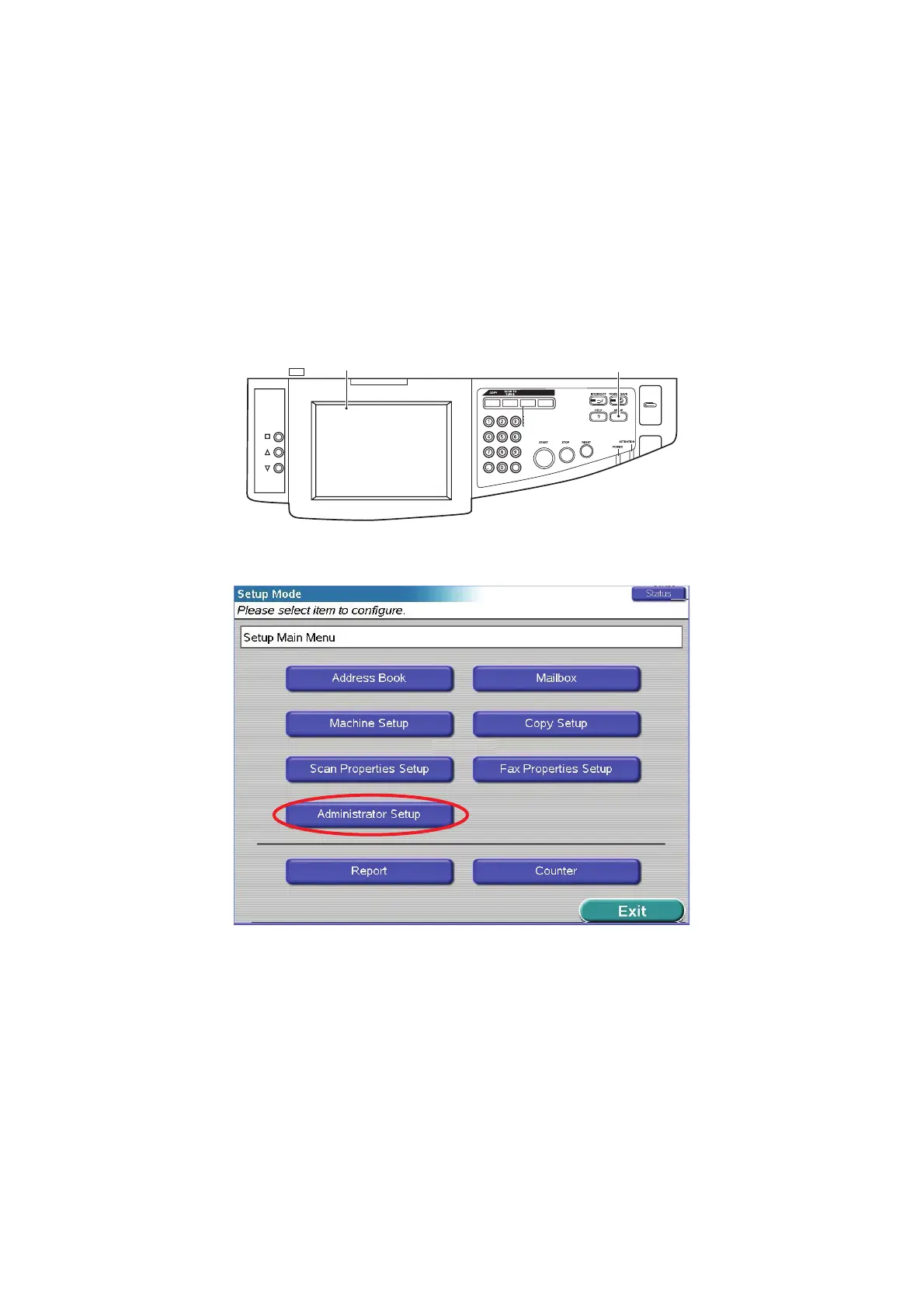Configuring the MFP > 6
C
ONFIGURING
THE
MFP
There are two features that initially require configuring on the MFP; SendMe and the fax.
Before proceeding:
1. If available, plug the keyboard into the USB socket (on the left hand side of the
printer unit).
2. Switch the MFP ON. Refer to “Appendix A - switching on and off” on page 13 for the
correct procedure.
S
END
M
E
1. Press the Setup button (1) on the scanner control panel.
2. From the touch screen display (2) select Administrator Setup.
21
SCAN
TO NET WORK
TO MAI LBOX
TO HOL D QUEUE
SEND ME
FAX