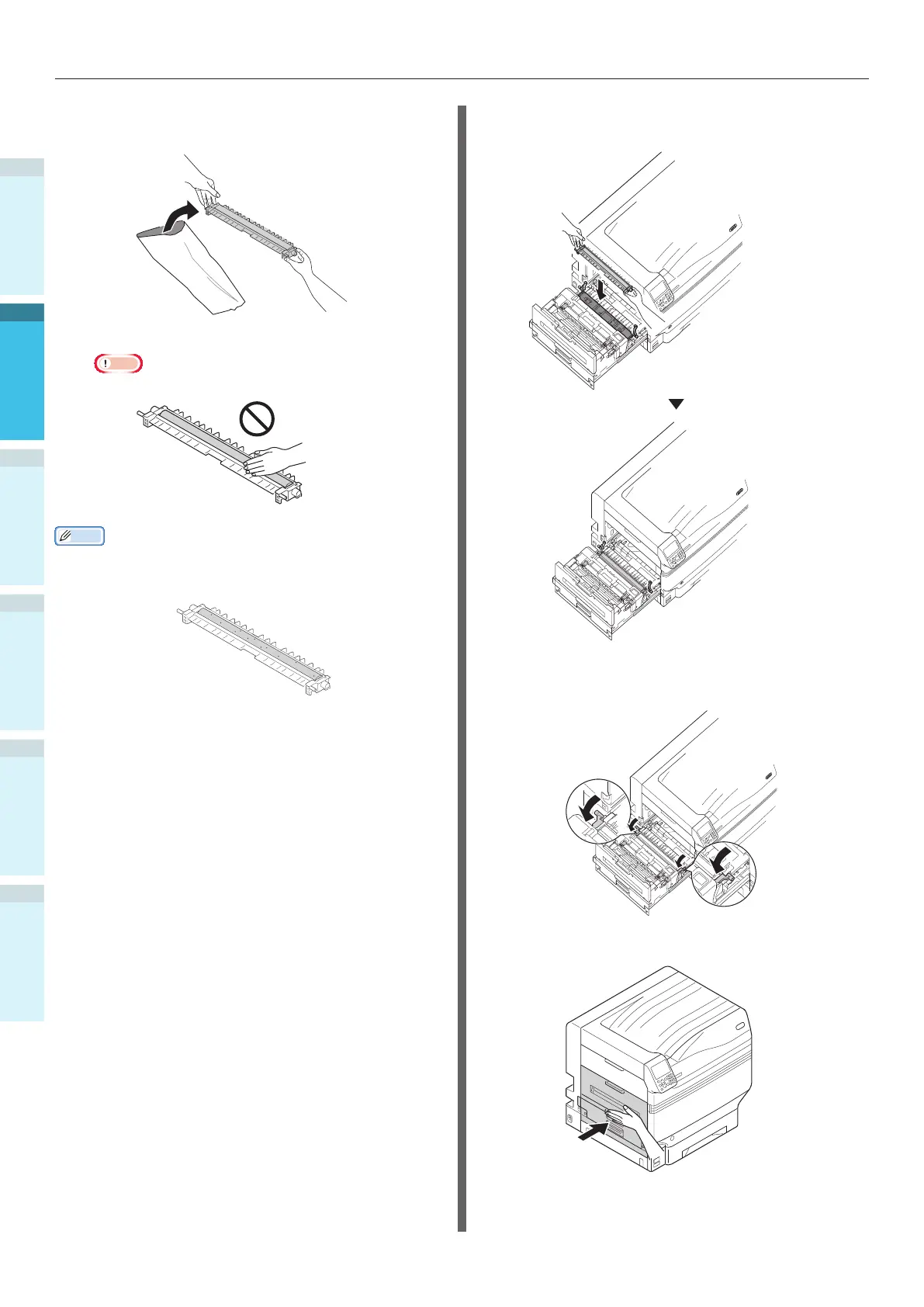- 42 -
Installing the Device
AppendixPrinting
3
Setting Up
2
Before use
1
Basic Device Operations
4
Index
3
Take out the transfer roller unit from
the package.
Note
Do not touch sponge of the transfer roller unit.
Memo
The toner used for quality inspection might be adhered to
the roller surface. The toner on the roller surface will not
affect the performance.
4
Set the transfer roller unit to the exit
unit.
5
Push both sides of the lock lever (blue)
down.
6
Put the exit unit back into the printer.
