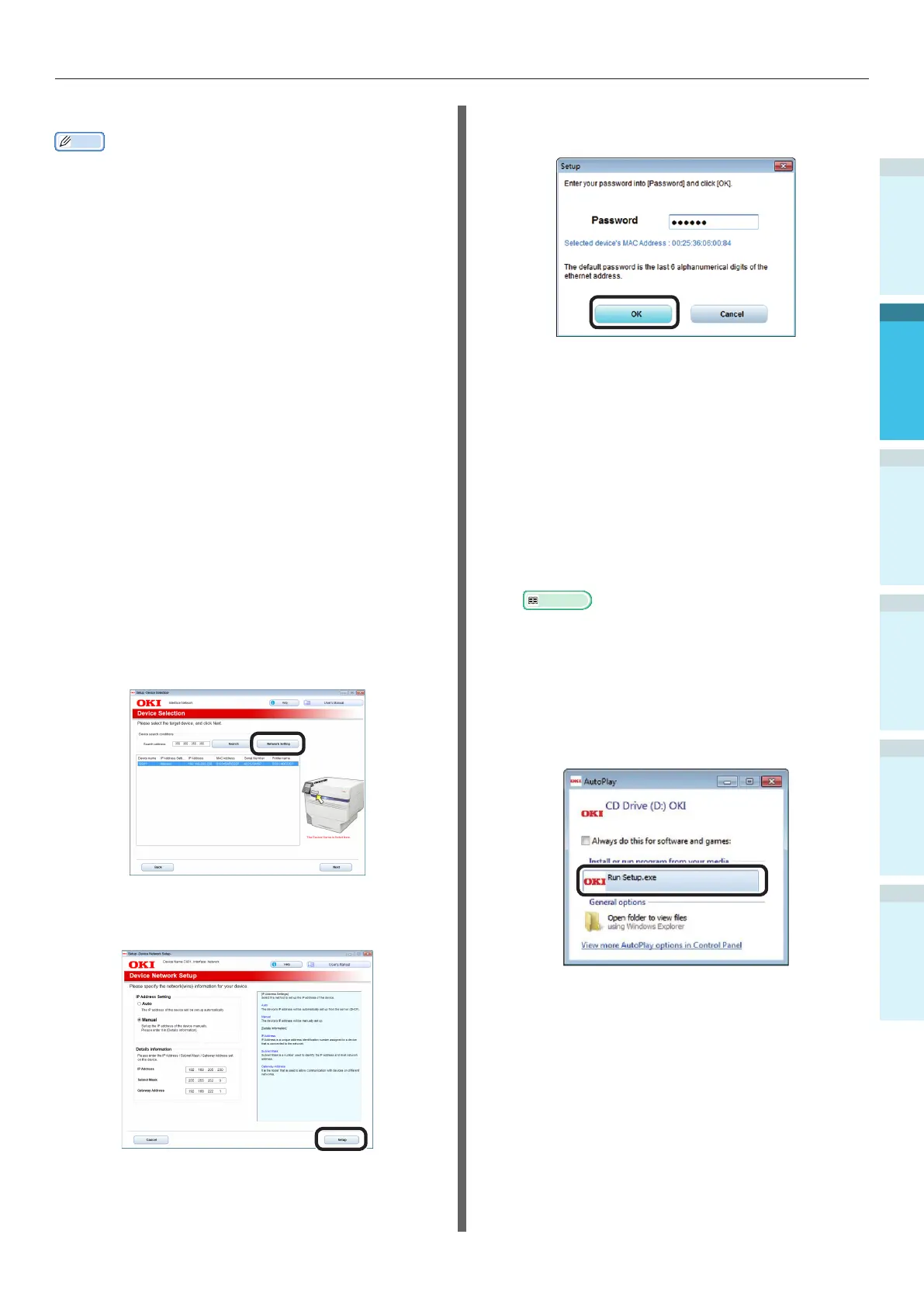- 63 -
Connecting the PC
AppendixPrinting
3
Setting Up
2
Before use
1
Basic Device Operations
4
Index
Setting the Device Network
Memo
If you have set up the IP address for this printer by
following Steps 1~14 in “Installer Printer Drivers
(Windows)” (P.59), then skip this section.
1
Check that the device and PC are
connected, and that the power is turned
ON, and then insert the "Software DVD-
ROM" into the PC.
2
When the "AutoPlay" window is
displayed, click [Run Setup.exe].
3
When the "User Account Control"
window is displayed, click [Yes].
4
Read the "Software License Agreement"
thoroughly, and click [Agree].
5
Read the "Environmental advice for
Users", and click [Next].
6
Select [Network], and click [Next].
7
Select the printer to be set, and click
[Network Setting].
8
Enter the network setup information,
and click [Setup].
9
Enter the network setup password, and
click [OK].
10
When the setup is complete, the
machine will restart automatically.
Click [x] in the upper right corner of the
[Setup] screen to close the screen.
Installing Printer Drivers
1
Check that the device and PC are
connected, and that the power supply is
turned ON.
Reference
“Connecting Using LAN Cables” (P.57)
2
Insert the "Software DVD-ROM" into the
PC.
3
When the "AutoPlay" window is
displayed, click [Run Setup.exe].
4
When the "User Account Control"
window is displayed, click [Yes].
5
Read the "Software License Agreement",
and click [Agree].
6
Read the "Environmental advice for
Users", and click [Next].
