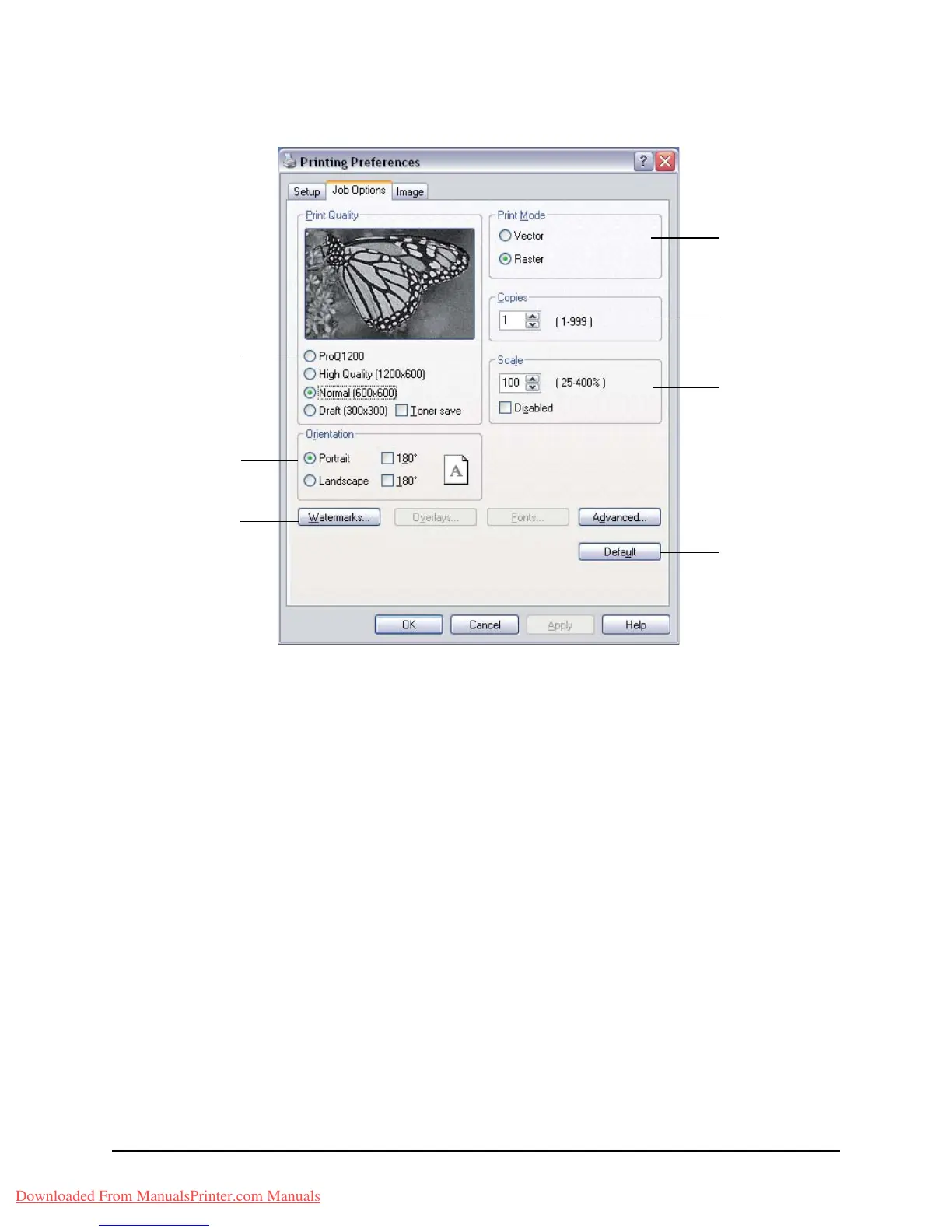99 • Printer Settings in Windows
Job options tab
1. The output resolution of the printed page can be set as follows.
• The ProQ1200 setting for Xxxxxn prints at 600 X 2400dpi. This setting
requires the most printer memory and takes the longest to print. Your
printed pages can be scaled to fit larger or smaller stationery. It is the best
option for printing photographs.
• The High Quality setting prints at 600 X 1200dpi for Xxxxxn and 1200 x
1200dpi for Xxxxxdn and Xxxxxdtn is the best option for printing vector
objects such as graphics and text.
• The Normal setting prints at 600 x 600dpi and is suitable for most printing
jobs.
• The Draft setting prints at 300 x 300dpi and is suitable for printing draft
documents that contain mainly text. You can select Toner Saving to save
toner for some print jobs.
2. Page orientation can be set to either portrait (tall) or landscape (wide). Both
views can be rotated by 180 degrees.
3. You can print watermark text behind the main page image. This is useful for
marking documents as draft, confidential, etc.
1
2
3
4
5
6
7
Downloaded From ManualsPrinter.com Manuals