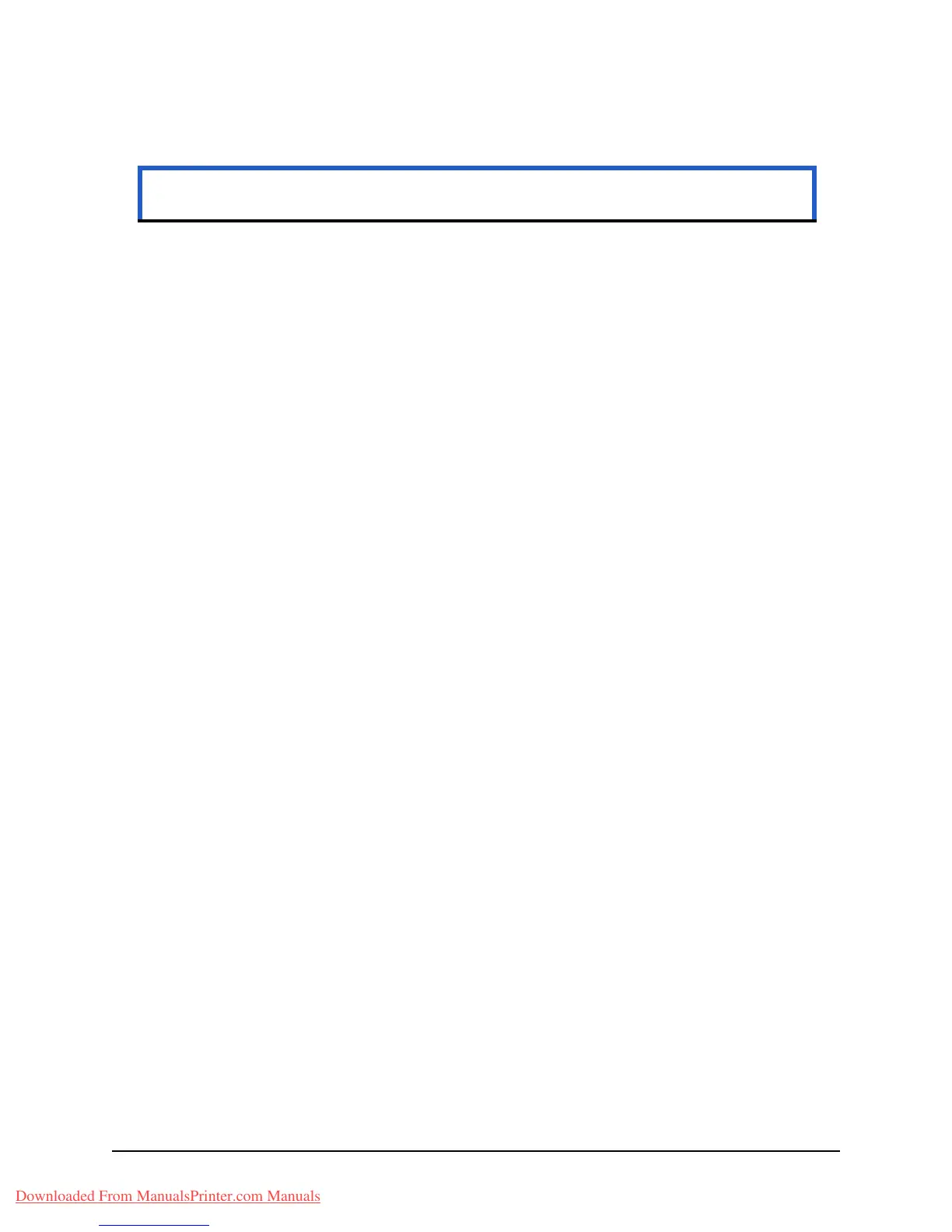19 • Getting Started
Switching Off
1. Press the down arrow button on the control panel to highlight Menu. Press Enter.
2. Press the down arrow button on the control panel to highlight System Shutdown.
Press Enter.
3. Press Enter to execute.
4. At the prompt, turn the power switch OFF.
Caution!
Do not turn off the power switch suddenly as this may damage your MFP.
Downloaded From ManualsPrinter.com Manuals