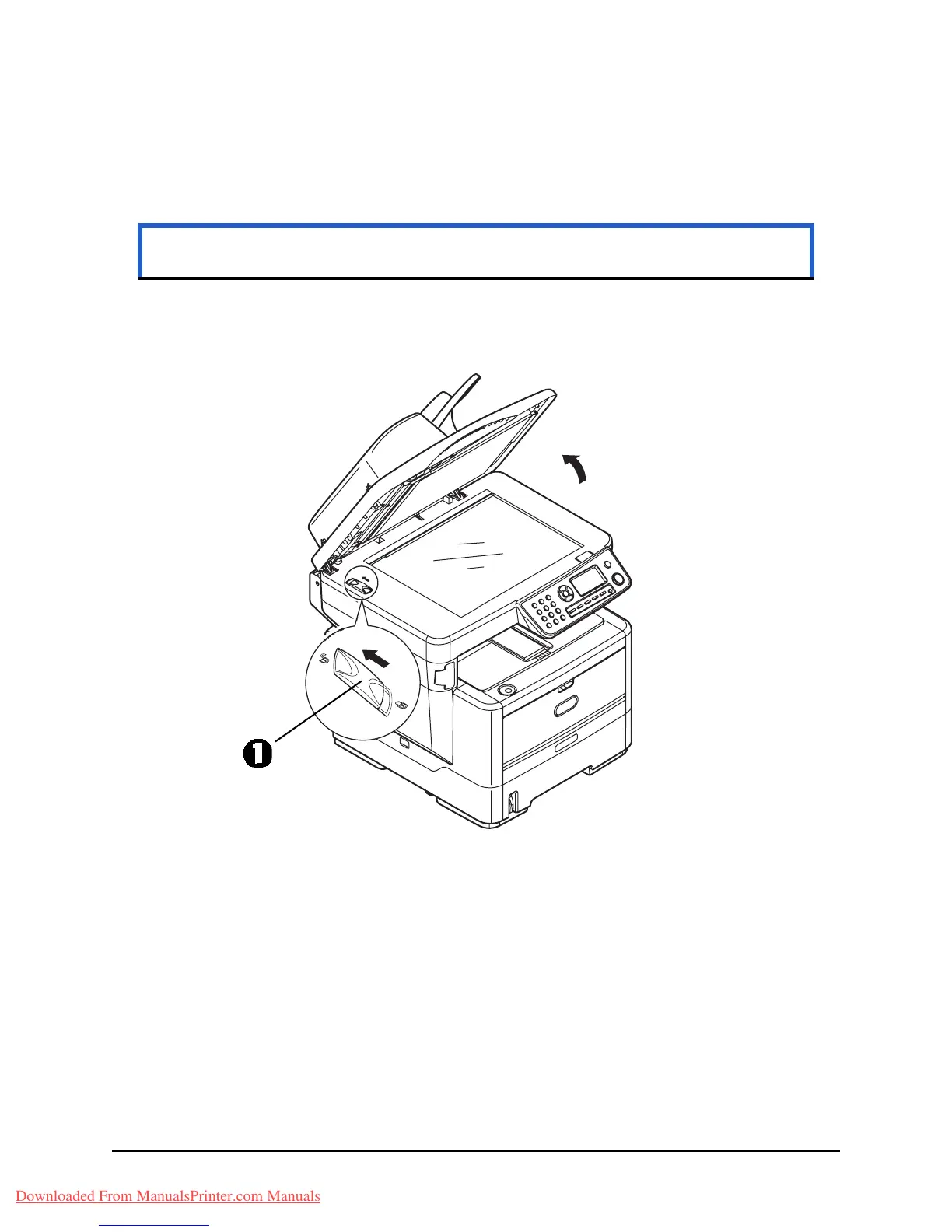18 • Getting Started
Getting Started___________________
Releasing the Scanner Lock
1. Open the document cover.
2. Move the scan lock lever (1) to the UNLOCKED position.
Power Save Mode
If you do not use the MFP for a while, the machine will enter the power save mode to
control the power consumption of the device.
Caution!
Make sure the scanner is in the UNLOCKED position before operating.
Downloaded From ManualsPrinter.com Manuals