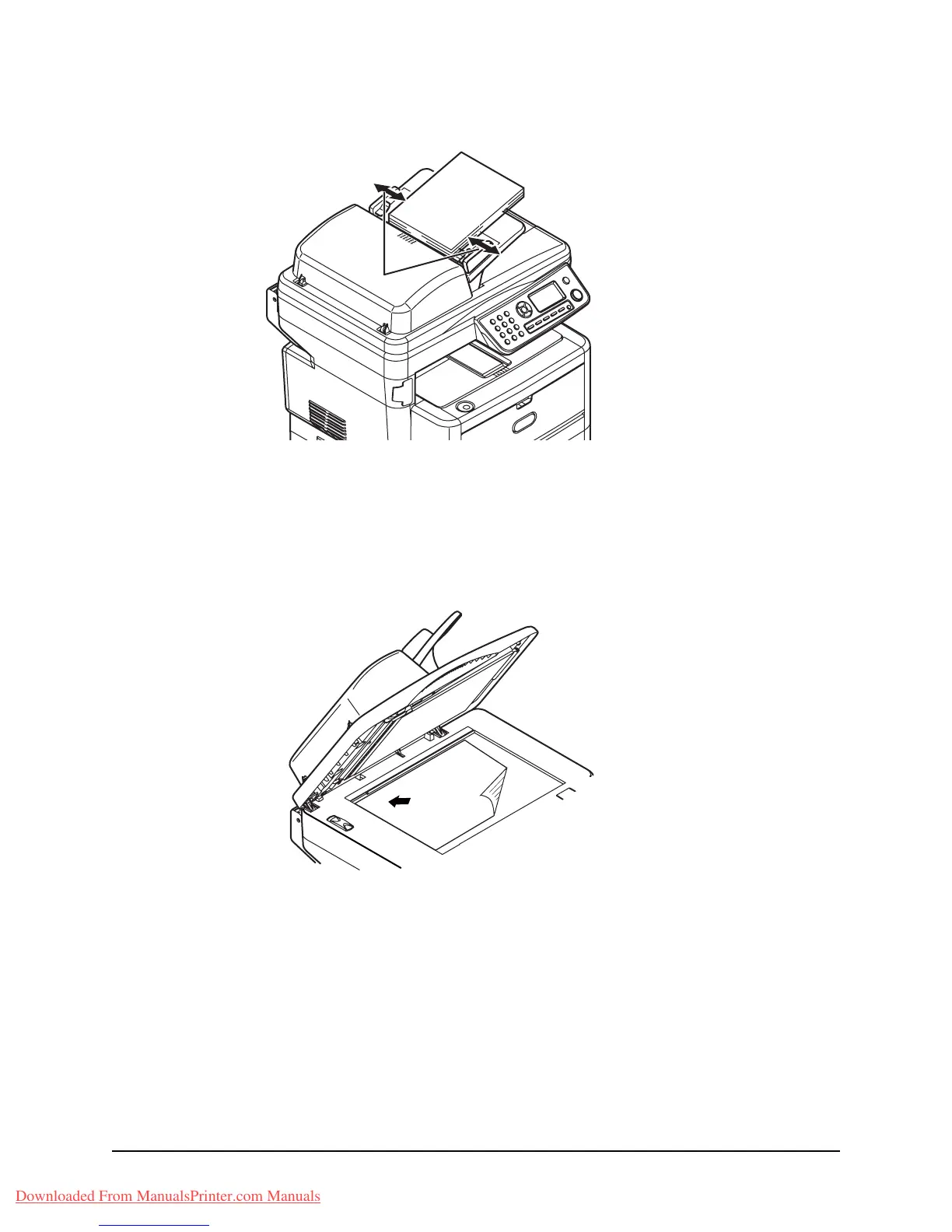77 • Operation
3. Adjust the Paper Guides (1) to centre the document in the ADF.
Placing document(s) on the glass
1. Open the document cover.
2. Place your document with the text face DOWN on the glass and align the top of
the page to the upper-left corner.
3. Close the document cover.
1
Downloaded From ManualsPrinter.com Manuals