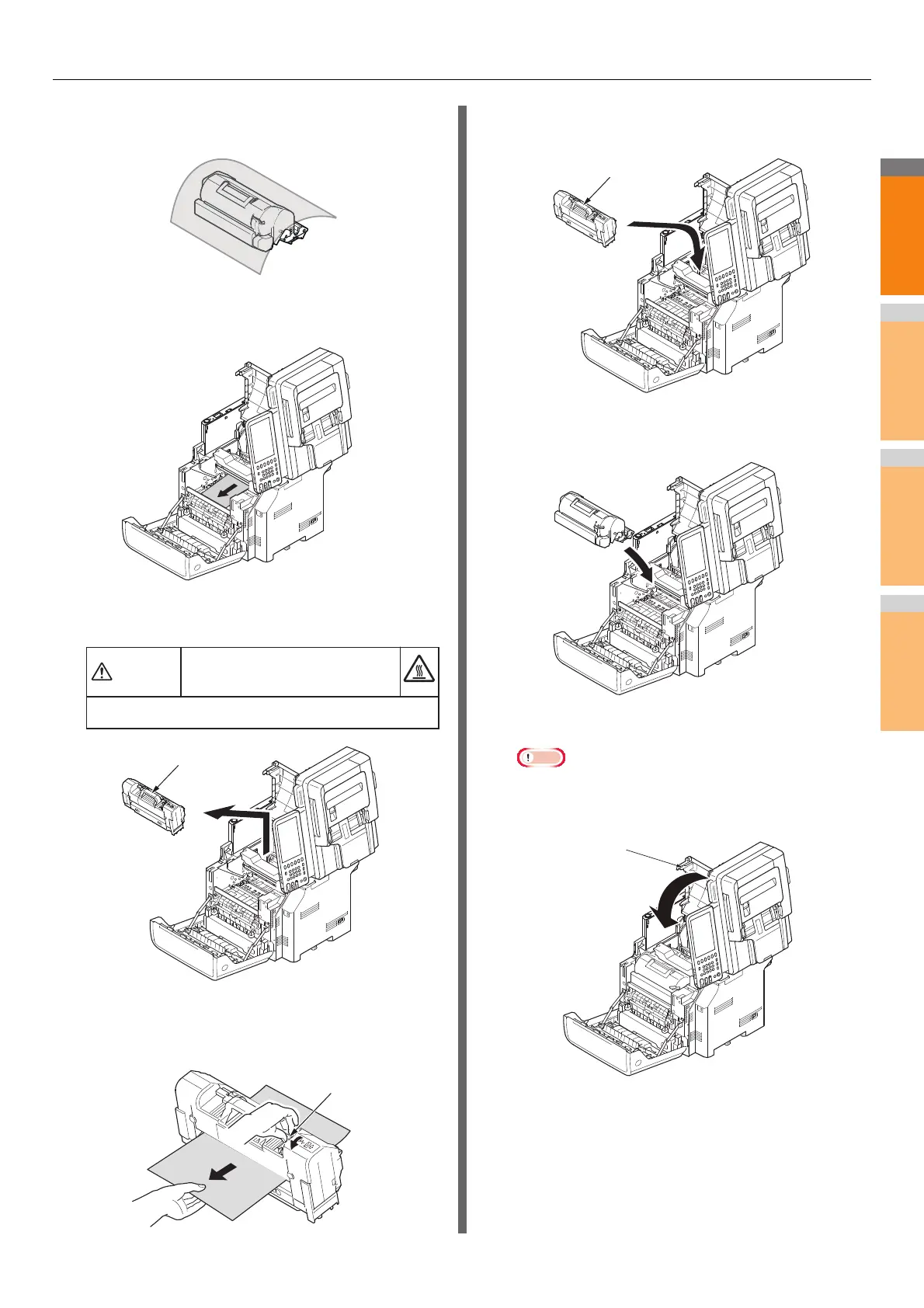When a Paper Jam Occurs
- 11 -
5
Cover the print cartridge with paper so that
it will not be exposed to light.
6
Remove the jammed paper remaining
inside of the unit.
7
Hold the fuser unit handle and lift the fuser
unit out of the machine.
8
Tilt the release levers on the fuser unit
forward, and be sure to pull out the jammed
paper forward gently.
9
Hold the fuser unit handle and return the
fuser unit into its original position.
10
Return the print cartridge into the machine
carefully.
11
Close the top cover.
Note
• You can close the top cover smoothly if you close the
front cover halfway. Be careful not to let the front cover
return to its open position.
Possible to get burned.
The fuser unit is extremely hot. Do not touch it.
Caution
