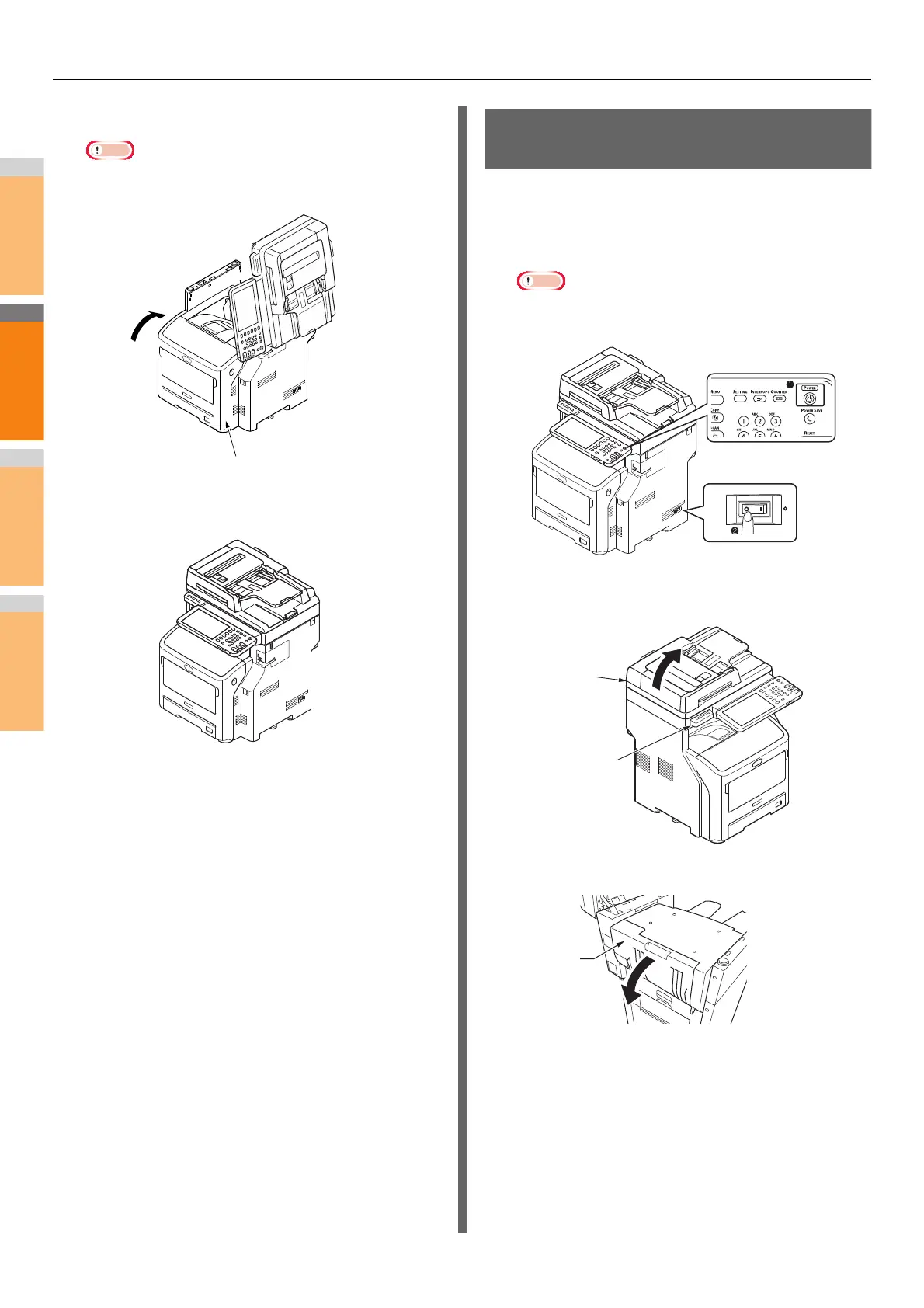Replacing Consumables / Maintenance Units
- 66 -
15
Close the front cover.
Note
• The front cover cannot be closed completely if the top
cover is not closed.
16
Return the document holder to its original
position.
Replacing the Inner Finisher
Cartridge
1
Press the [POWER] button until a "pip"
sound is heard. "Shutdown is in progress."
appears for a while, and then the power is
turned OFF.
Note
• Do not turn off the device abruptly. It can cause
malfunctions.
2
Hold the Document holder lever and lift the
Document holder.
3
Open the rear cover of the finisher.
Document
holder
Document
holder lever
