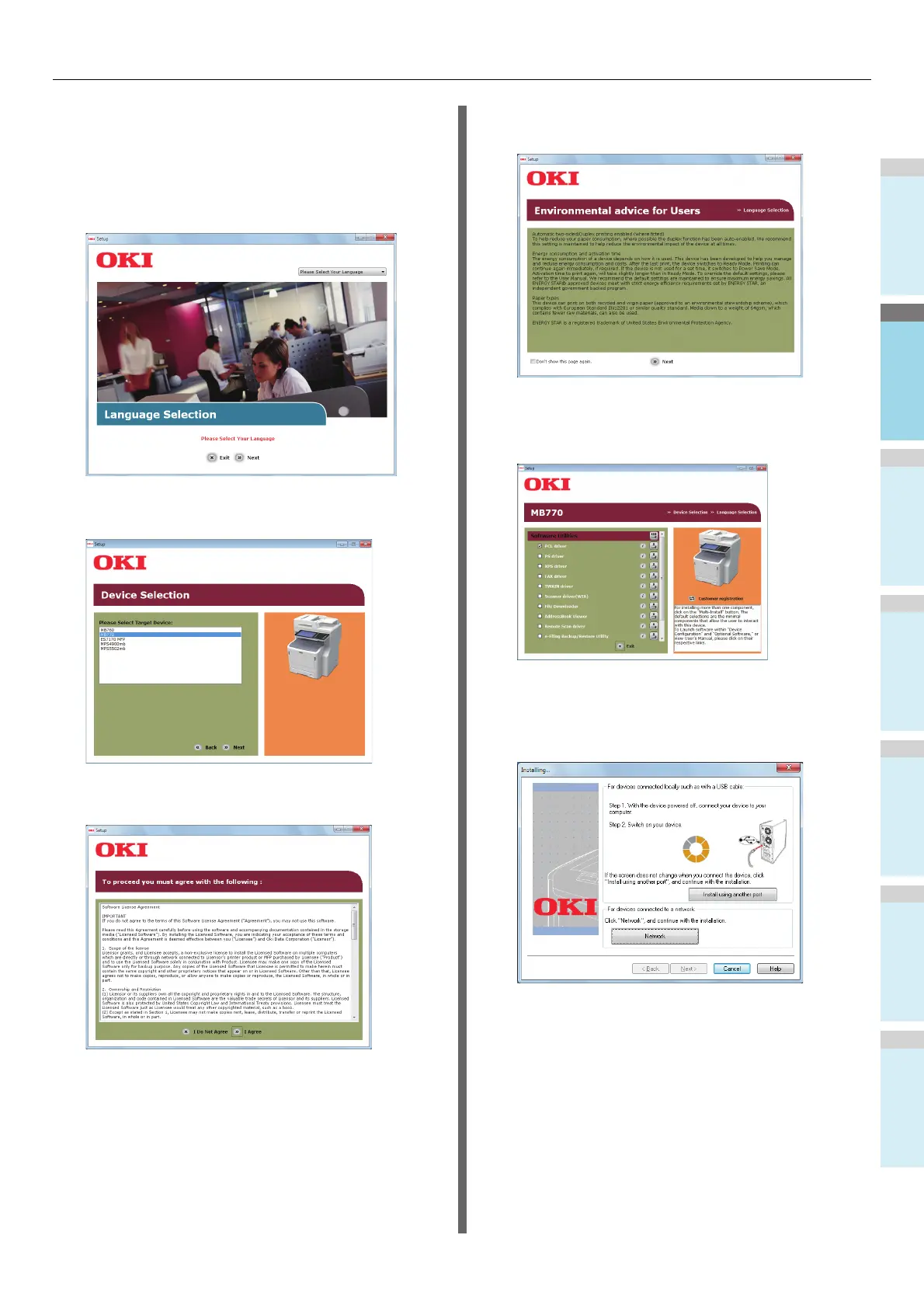Preparations to print from Windows
- 17 -
2
Load the "Software DVD-ROM" supplied
with the machine.
3
When [AutoPlay] is displayed, click [Run
Setup.exe].
4
Select the language and click "Next".
5
Select the device you want to use and click
"Next".
6
Read the license agreement and click "I
Agree".
7
Read "Environmental Advice for Users" and
click "Next".
8
Select the driver you want to install and
click the "Multi Installation" button to install
them all at once.
9
Turn on the power of the device by
following the on-screen guidance.
When the device cannot be detected, click
the "Install using another port" button.
