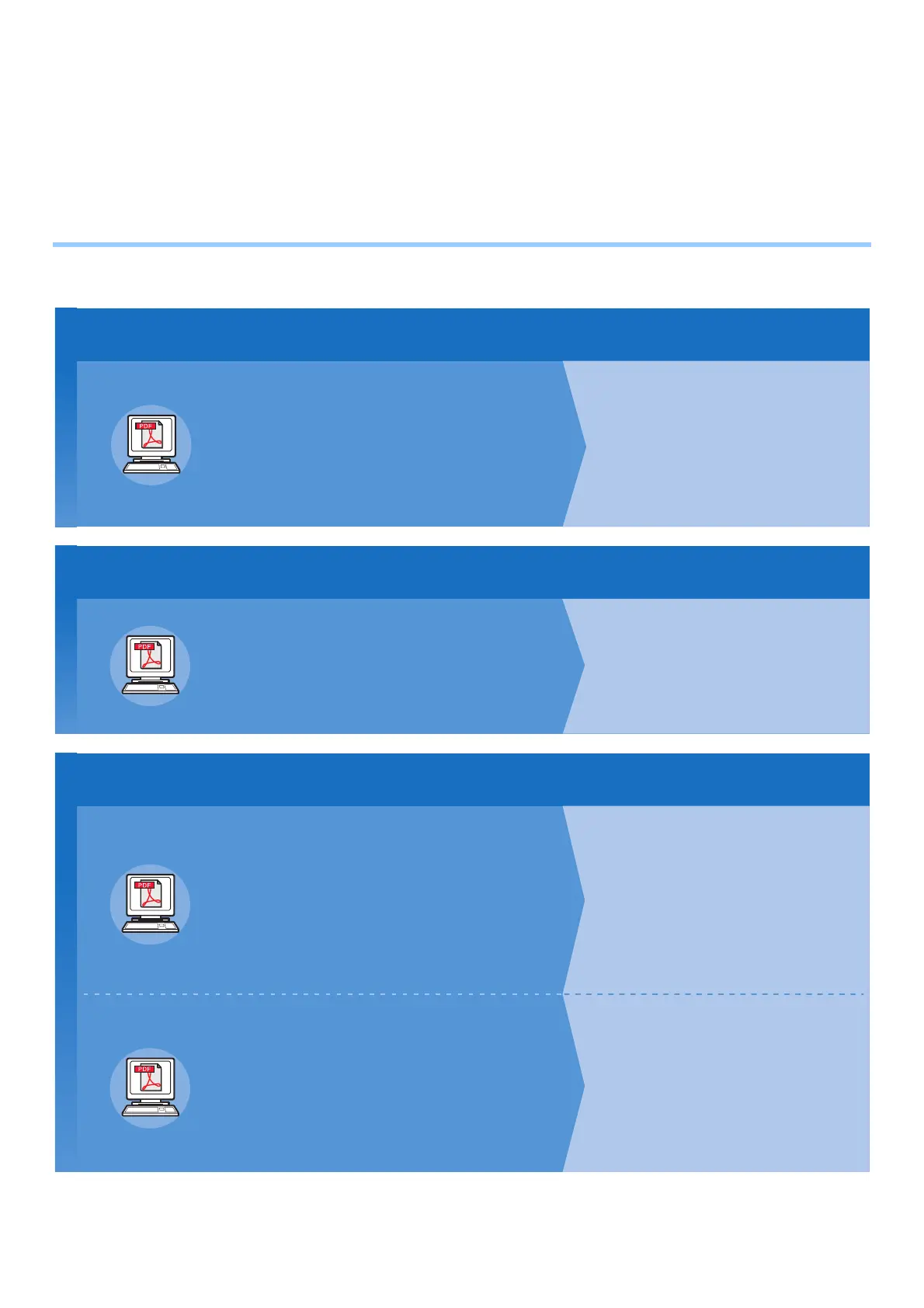- 2 -
This manual supports the following models.
MB760dnfax, MB770dn, MB770dnfax, MB770dfnfax, ES7170dn MFP, ES7170dfn MFP, MB760, MB770,
MB770f, MPS5502mb, MPS5502mbf
● About the Manuals
The following user manuals are included with this product.
An electronic manual is included in the software DVD-ROM.
Read the Setup Guide first.
Setup Guide
Installing the machine
Making full use of the machine
Testing the machine, copier, fax, and scanner
When there is a problem or you need to repair the machine
1
Step
Before using this machine, please read the
warnings and precautions to ensure the safe use of
this machine. We have also provided explanations
about necessary preparations such as installation
procedures and how to load the paper.
After you have completed the setup of this machine, read the Basic Guide.
Basic Guide (This manual)
2
Step
This guide describes each function and basic
methods of use. In addition, we have provided
an explanation about how to register data in the
address book.
Read these guides as necessary.
Advanced Guide
3
Step
This guide describes the use of convenient print
functions such as summarizing or sorting, and
advanced functions such as job memory, user
authentication, and access control. Explanations
are also provided about settings that can be
configured from the operator panel, as well as
network settings.
Troubleshooting Guide
This guide describes how to deal with error
messages, such as those that accompany paper
jams, describes regular maintenance and
cleaning of the device, and explains how to
replace consumables. The machine specifications
are included as well.
• Checking the Product
• Installing the Machine
• Turning Power ON/OFF
• About Paper
• About Document Copies
• Using Each Function
• Printing
• Copying
• Fax
• Scanning
• Utilities that can be used with this
machine
• Printing Operations
• Copying Operations
• FAX Operations
• Scanning Operations
• Registering Functions and Settings
• Setting Items/Printing Reports
• Troubleshooting
• Maintenance
