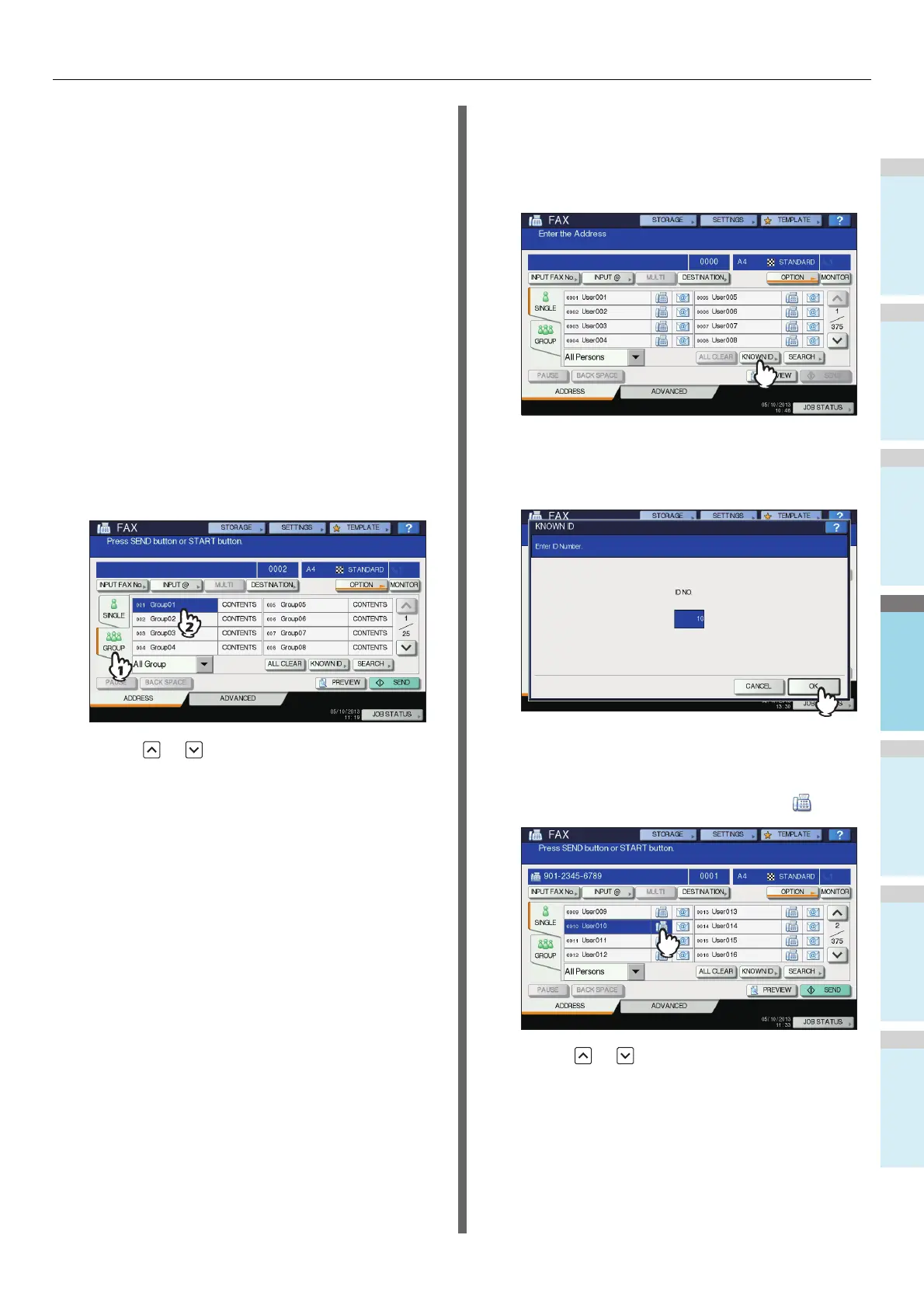SENDING/RECEIVING A FAX
- 65 -
• In the memory transmission mode, you can specify
multiple recipients to send the same document at once.
Repeat the recipient selection operation until all the
recipients are selected. For the multi-address
transmission, you can also specify recipients by
combining with other entry methods. The number of
recipients you can simultaneously specify is limited to
400.
• To confirm all the selected recipients or delete
unnecessary recipients, press [DESTINATION].
P.67 "Confirming the recipients"
• To refine your search only for items including specified
characters, press the pull-up menu.
• A list of recipients can be displayed using 11 to 15
characters per name.
Group entry
In the address book, you can specify the group to which you
want to send a fax.
1
Press [GROUP] tab to display the list of the
groups, and then press the group name.
• Press or to switch the pages.
• To cancel the selected group, press it again.
• To confirm the addresses registered in that group,
press [CONTENTS].
• In the memory transmission mode, you can specify
multiple groups to send the same document at once.
Repeat the recipient selection operation until all the
recipients are selected. For the multi-address
transmission, you can also specify recipients by
combining with other entry methods. The number of
groups you can simultaneously specify is limited to 200
groups of up to 400 recipients per 1 group.
• To confirm all the selected recipients or delete
unnecessary recipients, press [DESTINATION].
P.67 "Confirming the recipients"
• To refine your search only for items including specified
characters, press the pull-up menu.
Searching by ID number
You can search for a specific recipient from the address book
using the ID number.
1
Press [KNOWN ID].
2
Key in the desired ID number (1 to 1000)
using the digital keys on the control panel,
and then press [OK].
The ID number is the one shown in the destination name
box. The number ranges from 001 to 1000.
3
The page including the entered ID number
is displayed. Press the FAX icon ( ).
• Press or to switch the pages.
• Alternatively, you can select the recipient by pressing
the address name box. In such case, if a fax number
and an E-mail address have been registered to the
recipient's address, both of them are selected.
• To cancel the selected recipient, press it again.
