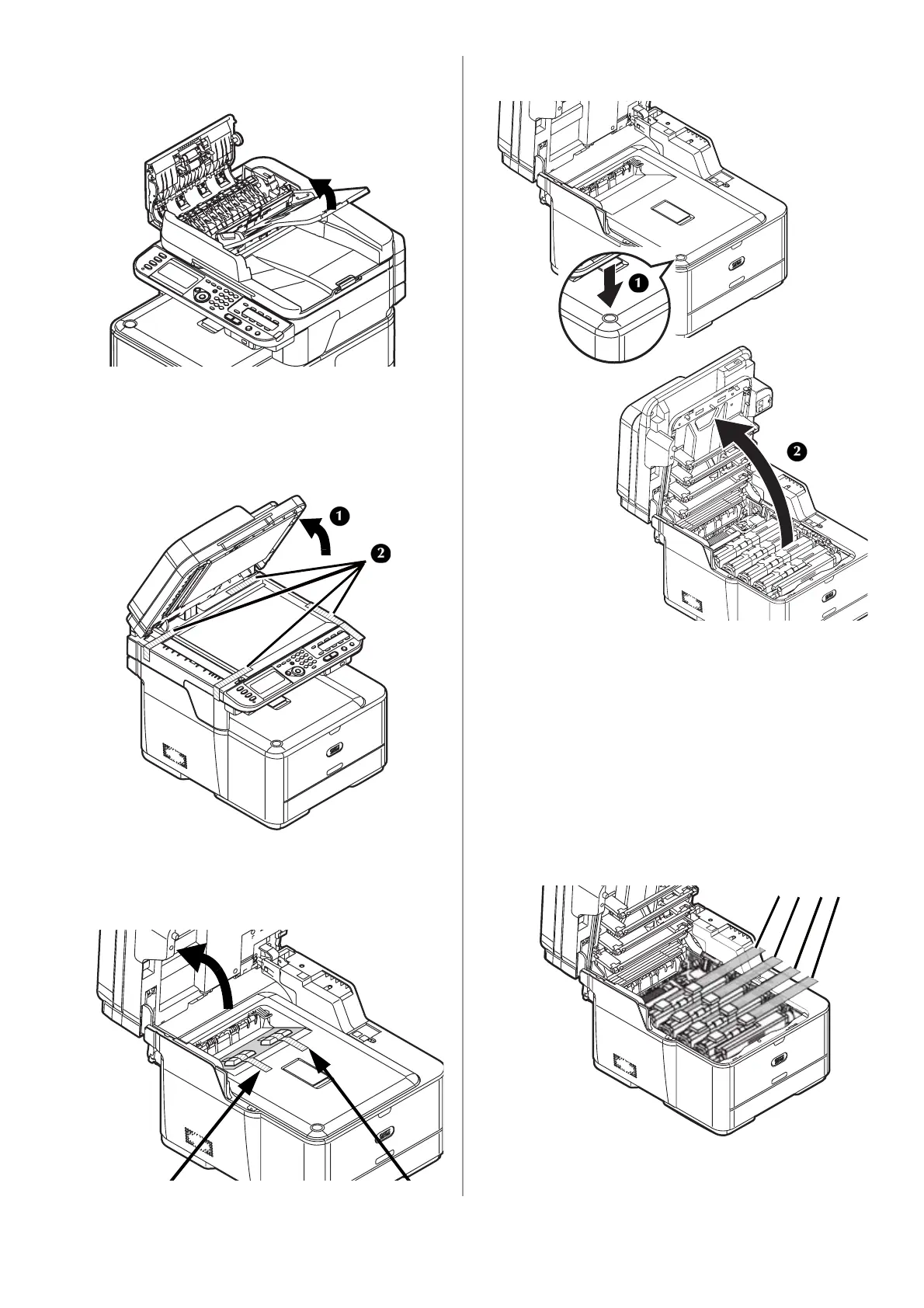111 - Español
5 Levante la bandeja de documentos y retire
todo el material protector.
6 Baje la bandeja de documentos y cierre la
cubierta del ADF.
7 Abra la tapa del tope de vidrio (1) y retire el
material protector y la hoja protectora.
8 Cierre la tapa de documentos.
9 Abra la unidad del escáner y retire todo el
material protector.
10 Presione el botón de liberación de la cubierta
(1) y abra la cubierta superior (2).
¡Cuidado!
• El tubo verde del tambor de imagen es
muy delicado. Manipúlelo con cuidado.
• No exponga el tambor de imagen a la luz
directa del sol o a una luz interna muy
brillante (más de 1500 lux
aproximadamente). Incluso bajo la luz
interior normal, no deje el tambor de
imagen expuesto por más de 5 minutos.
11 Retire la cinta y el material de empaque de los
cartuchos de tóner.