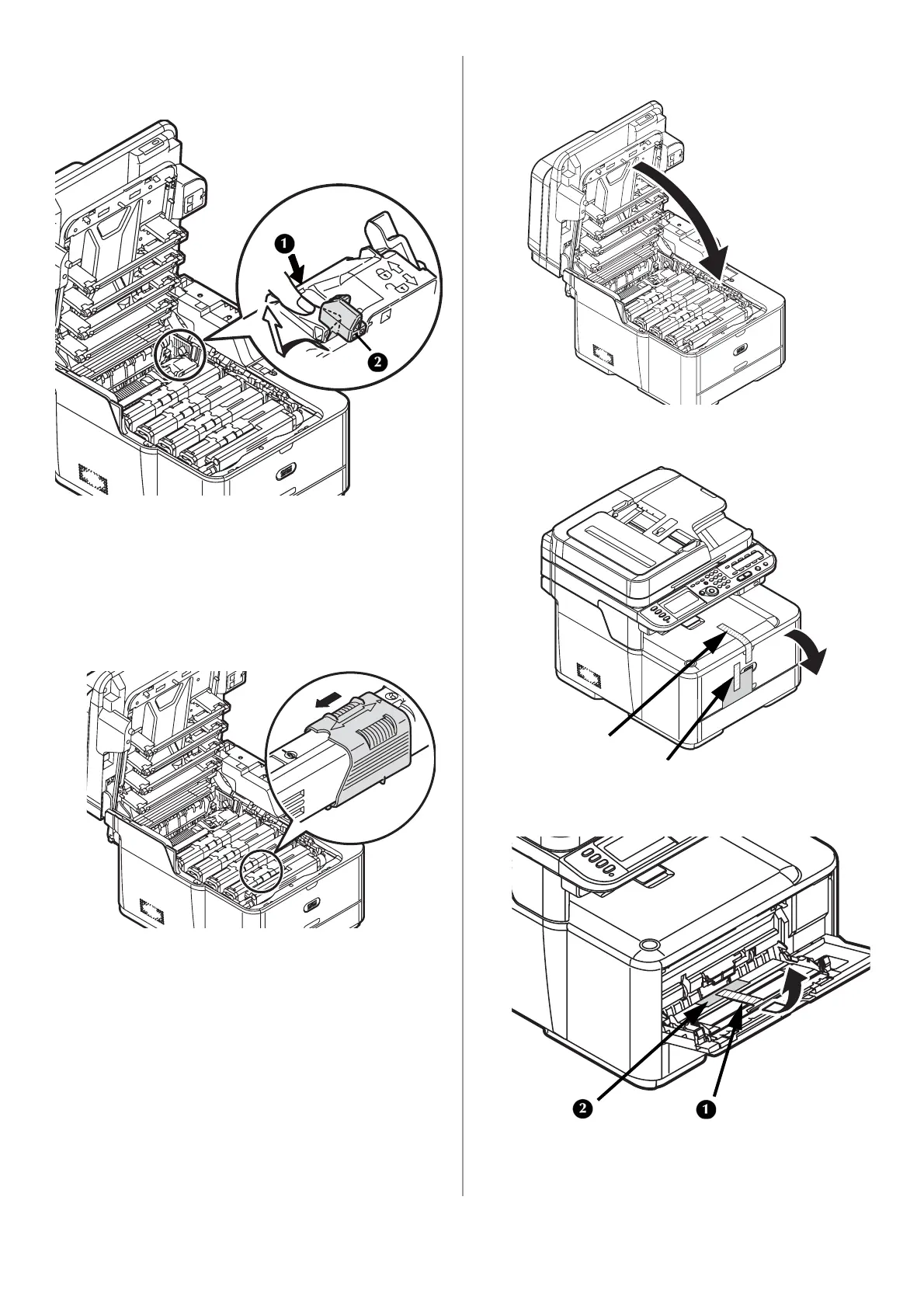112 - Español
12 Presione la palanca azul (1) de la unidad de
fusor en el sentido de la flecha y retire y
guarde el tope anaranjado (2).
¡Importante!
Conserve el tope anaranjado, será necesario
si alguna vez debe transportar el equipo.
13 Deslice el cilindro de bloqueo azul hacia la
izquierda en cada cartucho de tóner hasta que
se detenga.
14 Cierre con cuidado la cubierta superior y la
unidad del escáner.
15 Quite la cinta de la bandeja MP, luego abra
la bandeja.
16 Retire la cinta interior (1) y la hoja protectora
(2), luego cierre la bandeja MP.
2