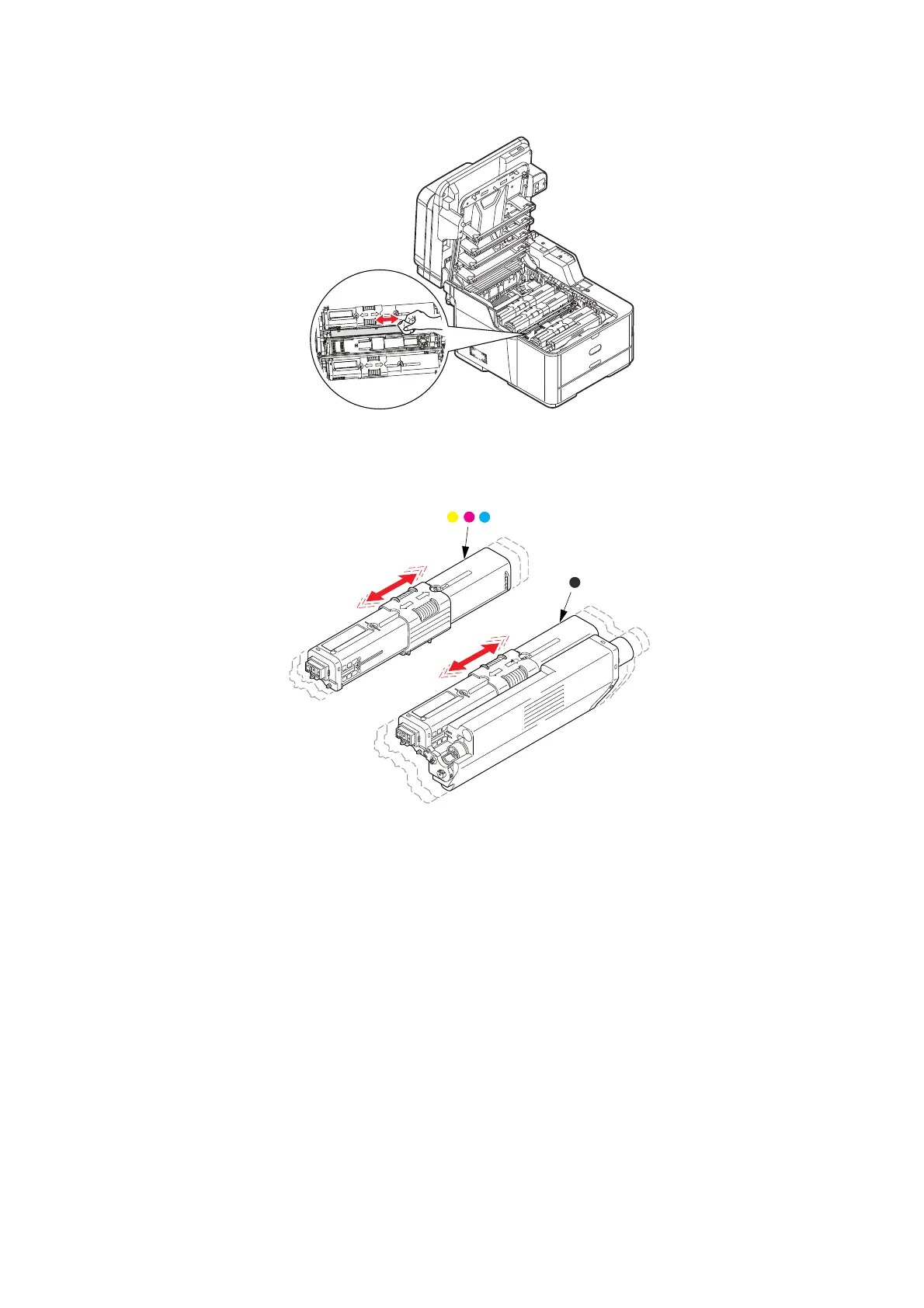Maintenance > 113
3. Note the positions of the four cartridges. It is essential that they go back in the same
order.
(a) Slide the colored release collar on the cartridge to be replaced fully towards the
right hand side of the printer.
(b) Lift the right-hand end of the cartridge and then draw the cartridge to the right
to release the left-hand end as shown, and withdraw the toner cartridge out of
the printer.
4. Put the cartridge down gently onto a piece of paper to prevent toner from marking
your furniture.
1. Yellow cartridge 2. Magenta cartridge
3. Cyan cartridge 4. Black cartridge