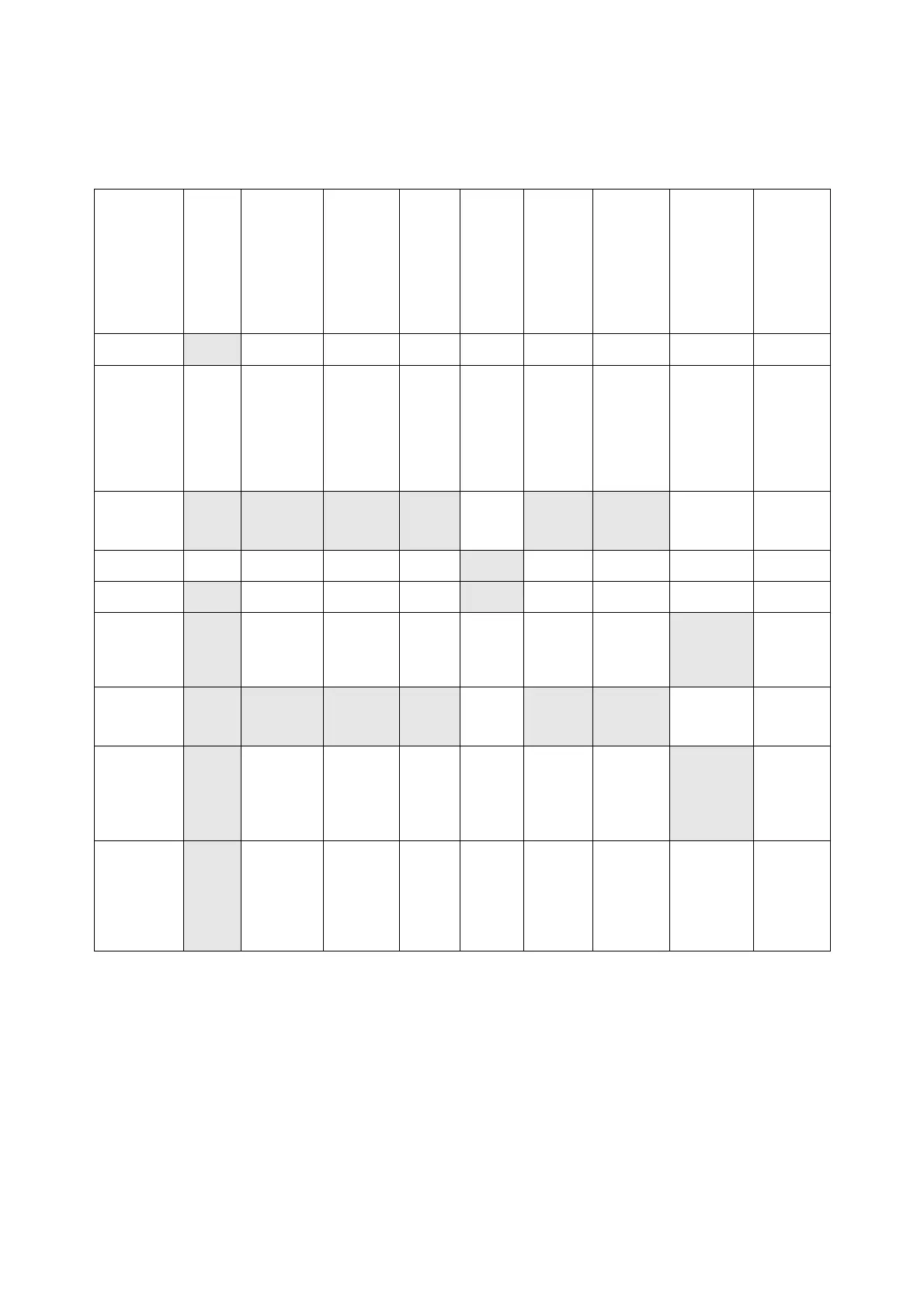Operation > 42
O
PERATION
With its intuitive control panel, this Multi Function Product (MFP) is designed to be easy to
use. After the machine has been configured, operating is quite straight forward.
The following sections describe how to copy, fax, and scan your documents.
Refer to “Printing” on page 84 for details of how to use the printing options available from
the control panel. For full details of how to use your machine and any optional accessories
to print jobs efficiently and effectively, please refer to the Printing Guide and the Barcode
Printing Guide.
For full details of how to access and use the security features, please refer to the Security
Guide.
NOTE
If your Administrator has enabled access control on your machine, it will
automatically start up in access control mode. You will not be able to use it
until you have provided valid login information. Refer to “User authentication
and access control” on page 38 for details.