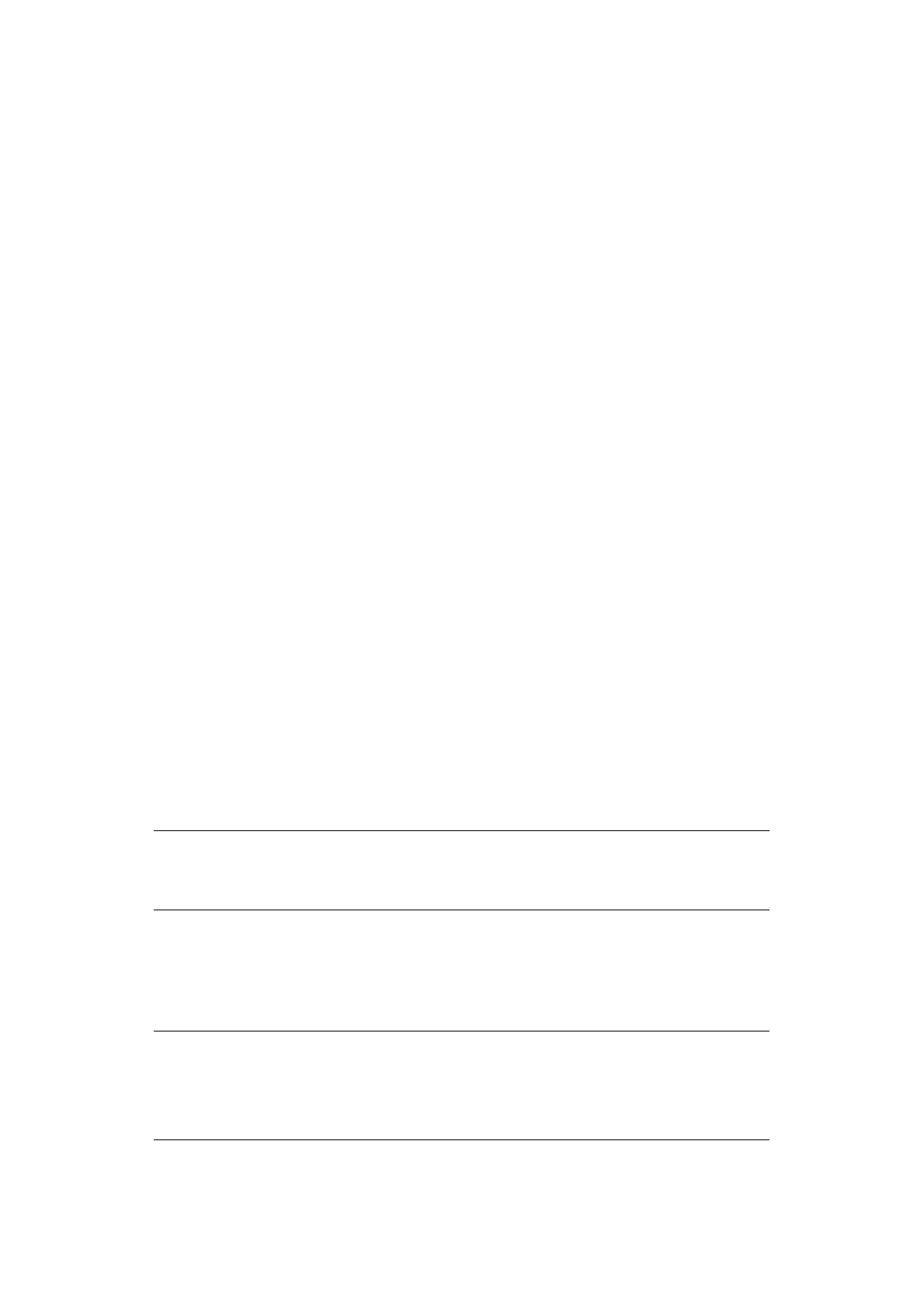Faxing
> 99
Receiving faxes
The machine automatically starts fax reception.
Receiving calls
The telephone starts ringing when it receives calls.
1. Pick up the handset to talk when the machine rings.
2. If necessary, press the mono START button and then put down the handset to
receive faxes.
Ans/Fax ready mode
When the machine is set to Ans/Fax Ready Mode, you can use an answering machine
and receive faxes automatically. You must connect an external answering machine in
advance, refer to the Configuration Guide for details.
Receiving faxes
The machine automatically starts fax reception.
Receiving calls
The answering machine rings, the reply message starts, and then it starts recording a
message.
Tel ready mode
Tel Ready Mode is recommended if you often use the external telephone connected to the
machine. You must connect an external telephone in advance to receive calls, refer to the
Configuration Guide for details.
Receiving calls
The telephone starts ringing when it receives calls.
Receiving faxes
The telephone starts ringing when it receives a signal.
1. Pick up the handset when the machine rings.
2. Press the mono START button and then put down the handset to receive faxes.
NOTE
In case of connecting with far distance telephone, faxes can be received by
pressing “remote receiver number”. Refer to page 114 of “Configuration
Guide”.
NOTE
Depending on the answering machine and the sender machine, Ans/Fax
Ready Mode may not operate correctly.