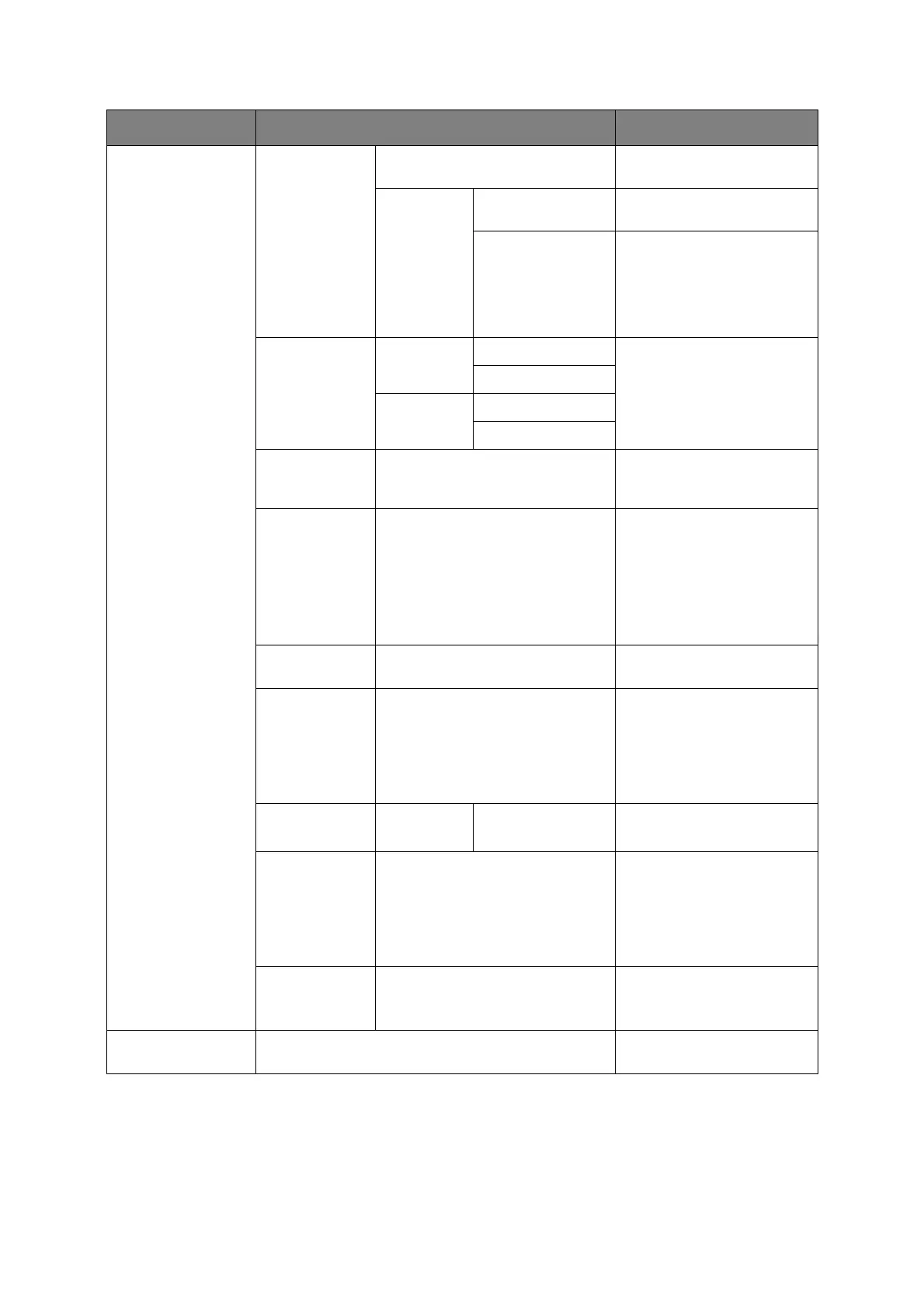Scanning > 63
Scan Settings
(cont.)
Reply To
(cont.)
Direct Input Enter e-mail address using
the on-screen keyboard.
LDAP Simple Search Use the on-screen keyboard
to enter a search value.
Advanced Search
Search Method:
User Name:
E-mail Address:
Use Advanced Search to
search the LDAP address
book by user name and/or
e-mail address.
Can display up to 100
addresses.
Edit E-mail Subject Select Subject Enter new or edit the default
e-mail subject and text
templates.
For further details refer to
“Creating e-mail templates”
on page 85.
Direct Input
E-mail Body Select Text
Direct Input
File Name User defined Use the on-screen keyboard
to enter an appropriate file
name.
Continuous
Scan
ON, OFF Allows you to continue
scanning more documents.
Allows you to construct a
single scan job from multiple
individual sheets or originals.
Refer to “Continuous scan
mode” on page 116 for
details.
Greyscale ON, OFF Select ON to print in
grayscale.
File Format Color:
PDF, TIFF, JPEG, XPS
Mono (Grayscale):
PDF, TIFF, JPEG, XPS
Mono (Binary):
PDF, TIFF, XPS
Select the appropriate file
format.
Encrypted PDF Not Encrypt
Encrypt Low, Medium, High
Select the appropriate
encryption level.
Compression
Rate
Color:
High, Medium, Low
Mono (Grayscale):
High, Medium, Low
Mono (Binary):
High, Medium, Raw
Select the appropriate
compression level.
Note:
Mono (Binary);
High = G4
Medium = G3
Edge Erase ON, OFF Use the keypad to enter the
width settings.
Input range: 5 to 50mm
Tx History Displays the list of sent
e-mails.
FEATURE OPTION DESCRIPTION