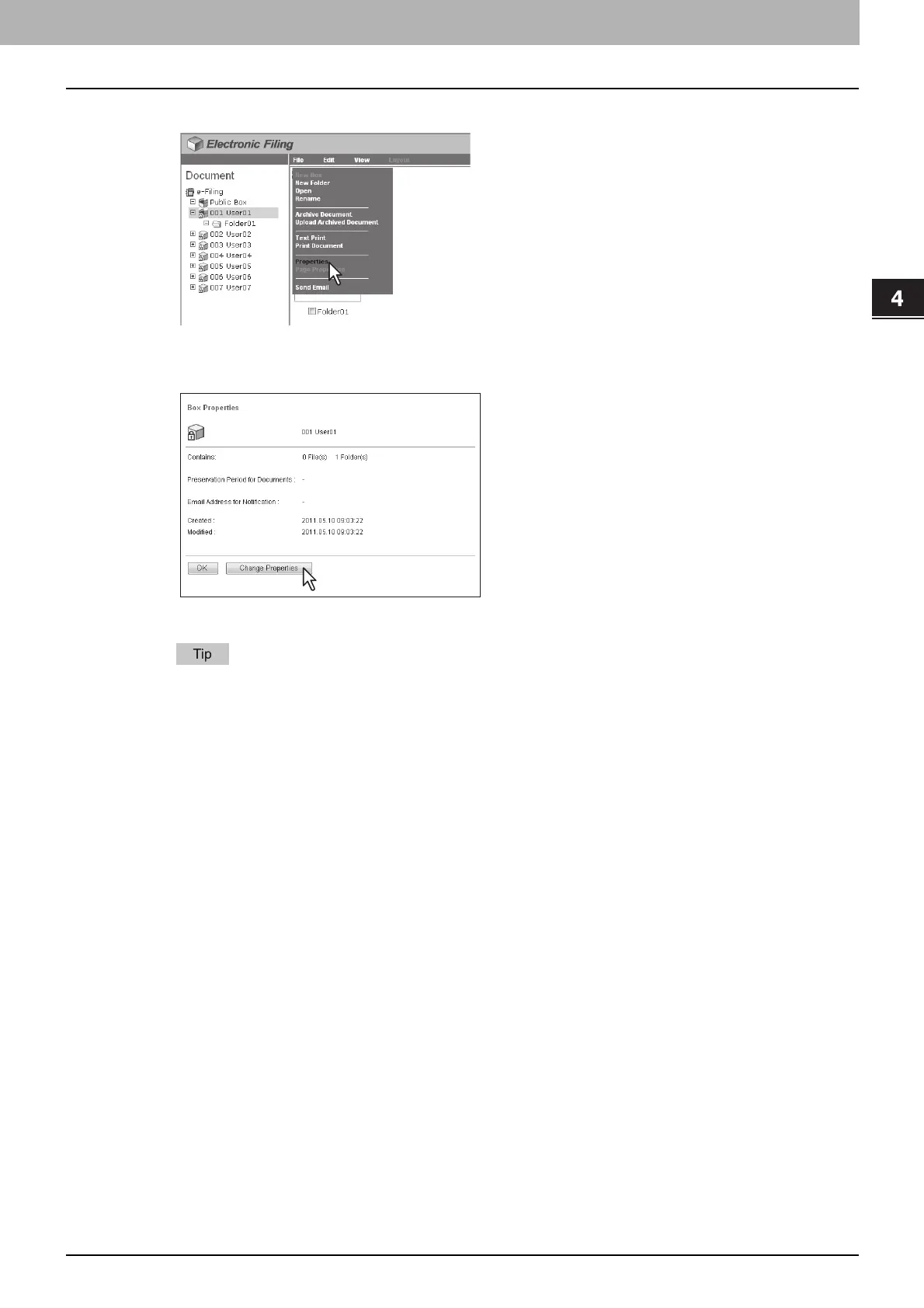4.HOW TO MANAGE USER BOXES/FOLDERS
Managing User Boxes and Folders 55
4 HOW TO MANAGE USER BOXES/FOLDERS
4
Click the [File] menu and select [Properties].
The Box Properties window appears. In the Box Properties window, you can see the box properties.
5
If you want to edit the box properties, click [Change Properties].
The Change Box Properties window is displayed.
If you do not need to change the box properties, press [OK] on the above screen to complete the operation.