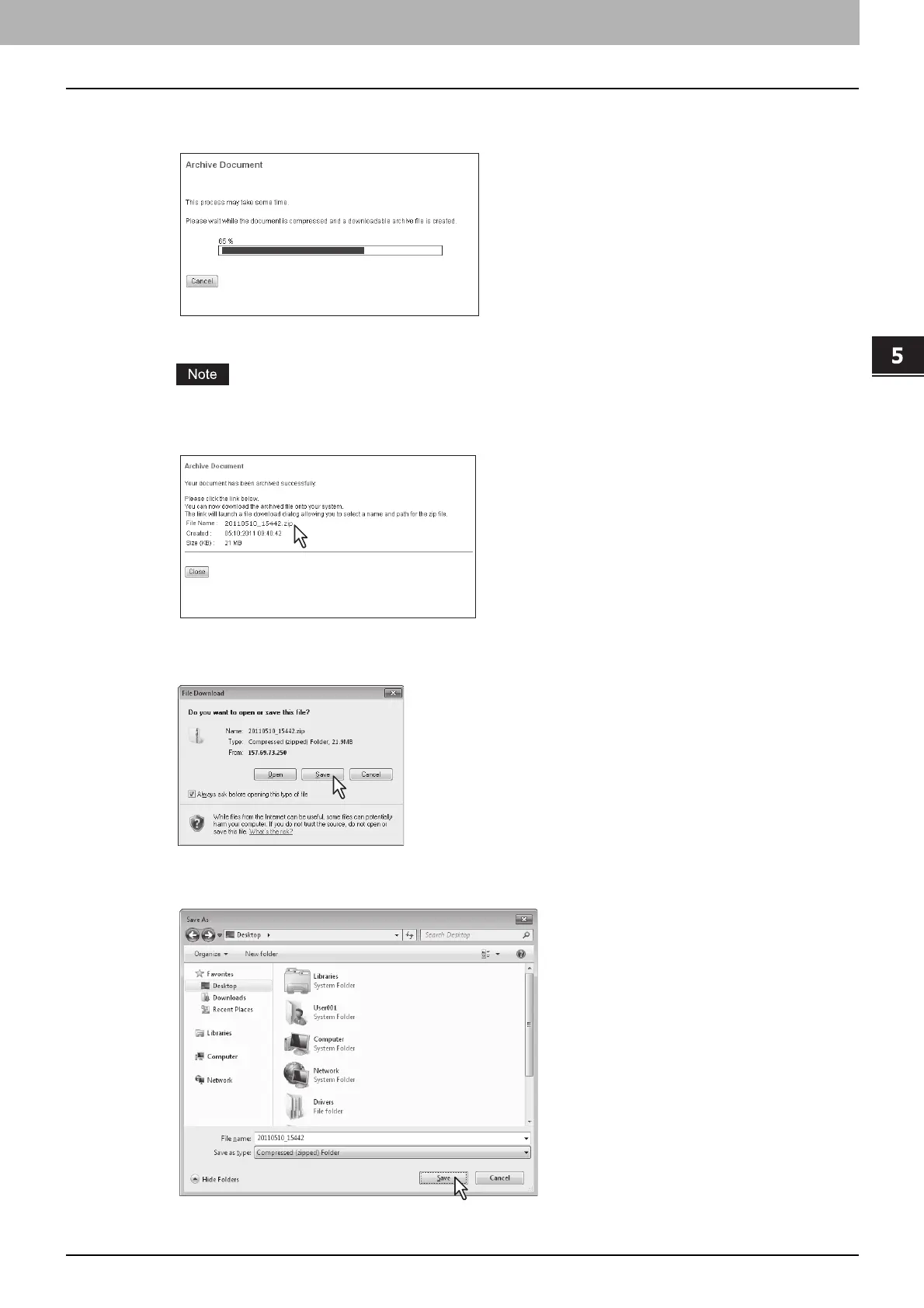5.MANAGING DOCUMENTS
How To Manage Documents 75
5 MANAGING DOCUMENTS
6
The Archive Document window appears. During archiving, you can quit the process by
clicking [Cancel].
When archiving the document has been completed, “Your document has been archived successfully” is displayed.
Do not perform any operation while the e-Filing web utility is running busy.
7
Click the file name link to download the archived file.
The [File Download] dialog box appears.
8
Click [Save].
The [Save As] dialog box appears.
9
Locate the folder where you want the archived file saved and click [Save].
This starts downloading the file.