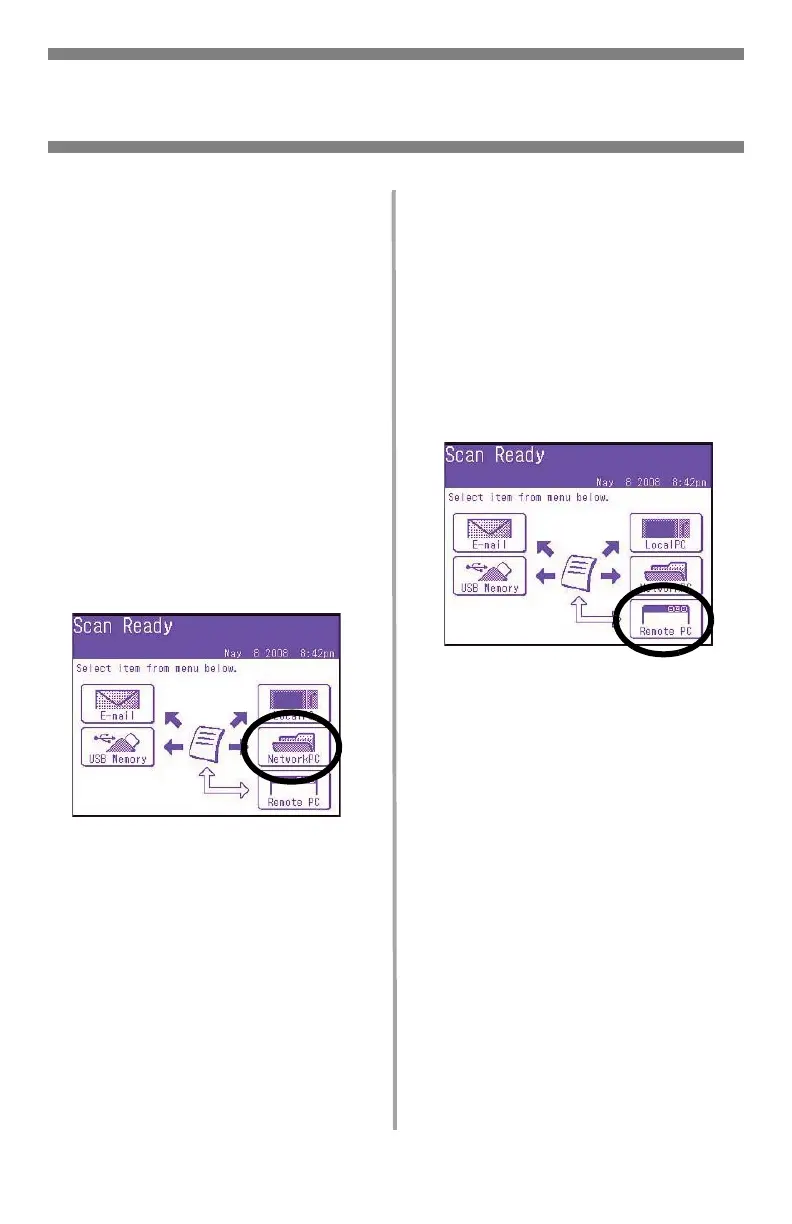13
•
English
Walk-up Operation
Scanning (cont.)
Scan to Network PC
Before sending your document to
a file server, profiles should be set
up to speed the process. A profile
contains a list of filing parameters
such as your filing protocol,
directory, file name . and other
scanning parameters, up to 50
profiles can be set. See Managing
Profiles in y9our on-line User’s
Guide for more information.
1. Load the document (see pages
6-7).
2. Press the
S
CAN
button.
3. On the touch screen, press
NetworkPC
.
4. Use the touch screen menu to
enter network information and
alter the scan output to suit
your needs.
5. Press the M
ONO
button or the
C
OLOR
button to begin
scanning.
Scan to Remote PC
Use this feature to perform a pull
scan controlled from a Windows
PC connected to the MFP via USB.
1. Load the document (see pages
6-7).
2. Press the
S
CAN
button.
3. On the touch screen, press
RemotePC
.