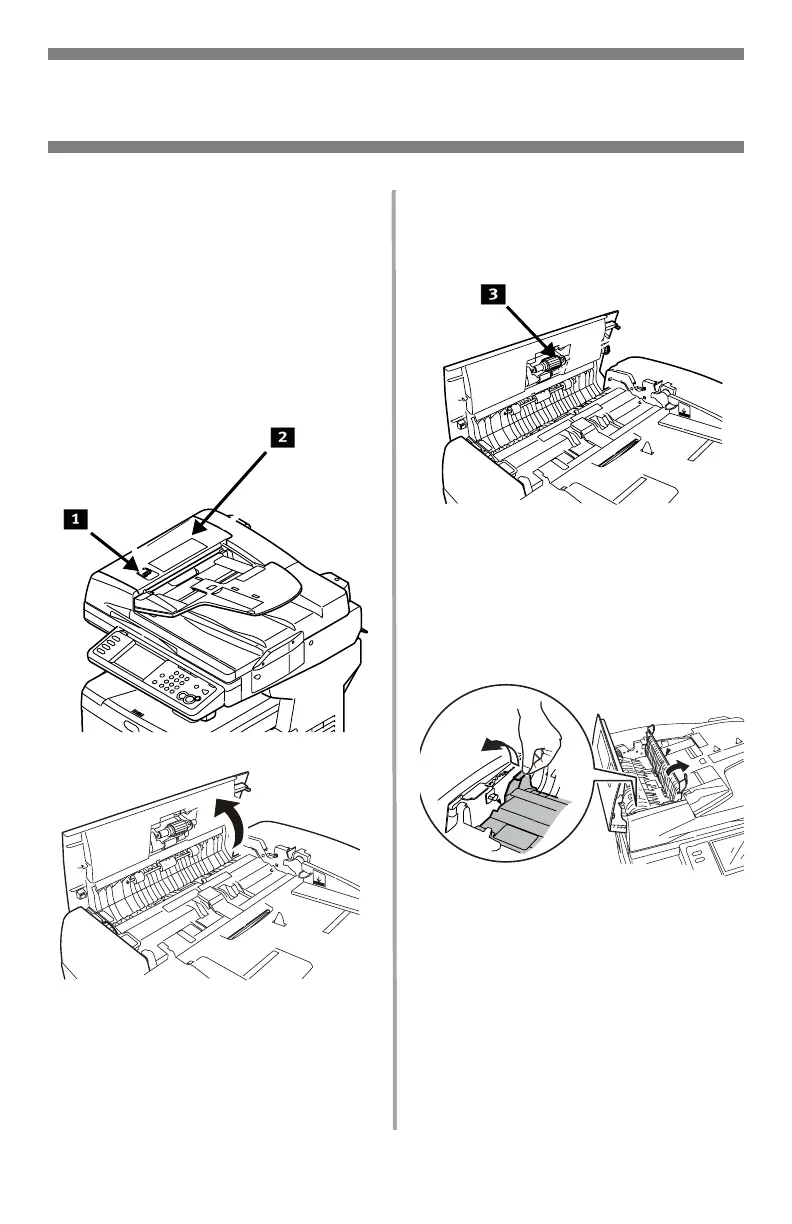22
•
English
Maintenance
Cleaning the ADF
From time to time the Automatic
Document Feeder (ADF) pad
assembly and feed rollers may
become dirty. In this case the
ADF may not feed documents
smoothly.
To clean the ADF:”
1. Carefully pull lever (1) and
open the ADF top cover (2).
2. Moisten a soft, clean, lint-free
cloth and wipe the feed rollers
(3) by moving the cloth from
side to side.
3. Rotate the rollers forward with
your finger and repeat the
previous step until the rollers
are clean.
4. Carefully lift the inner ADF
cover (4).