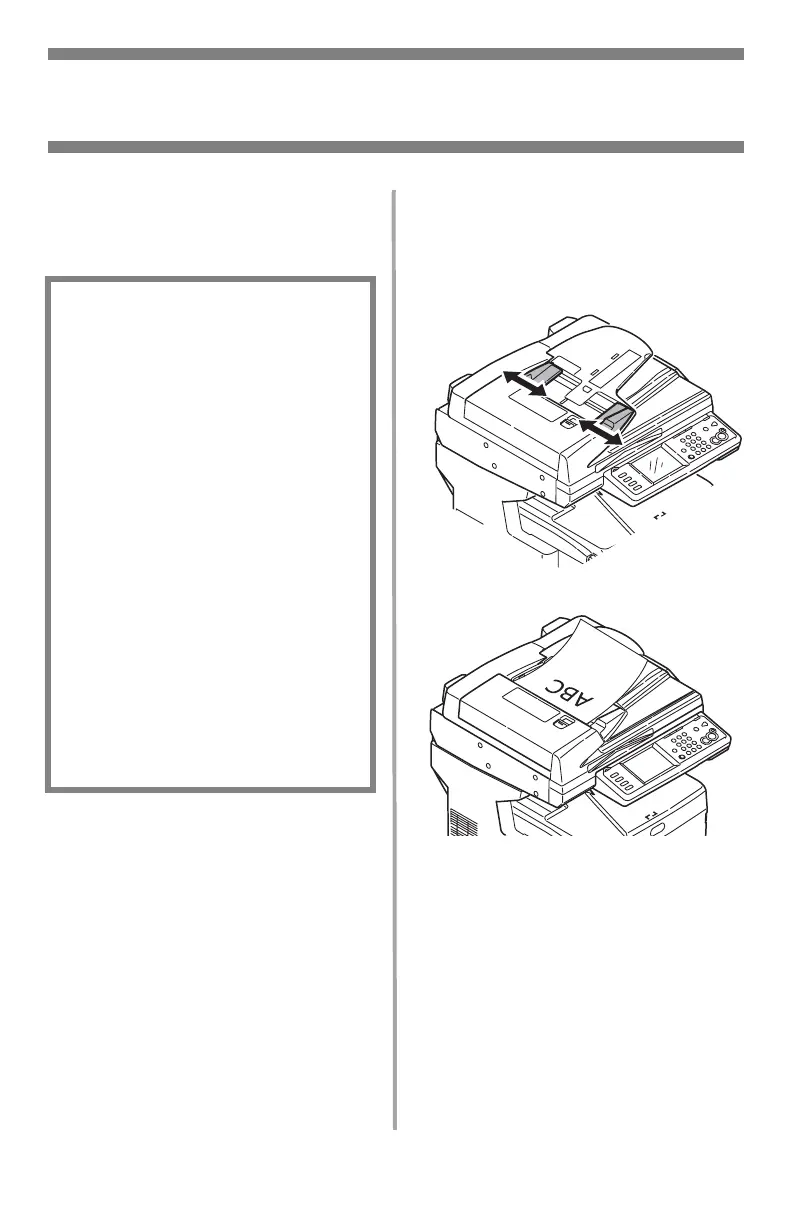56
•
Español
Funcionamiento Walk-up
Cómo colocar documentos para escanear
Alimentador de
documentos automático
(ADF)
Ajuste las guías de acuerdo al
tamaño del papel y cargue los
documentos cara arriba,
introduciendo el borde superior
en el escáner.
• Hasta 50 hojas de papel de
20 lb. (75 g/m
2
)
• Sin grapas, clips, bordes
irregulares, arrugados,
perforaciones ni notas
adheridas, etc.
• Mín. 5" x 5,8"
(128 x 148 mm)
• Máx. 11,7" x 18" (297 x 457
mm), y pancartas de hasta
34,5 pulgadas (900 mm),
alimentadas manualmente
•Gramaje:
– Hojas sueltas: 16 a 32 lb.
US Bond (60 a 128 g/m
2
)
– Varias hojas: 16 a 28 lb. US
Bond (60 a 105 g/n
2
)
– Pancartas: 16 a 24 lb. US
Bond (60 a 90 g/m
2
)