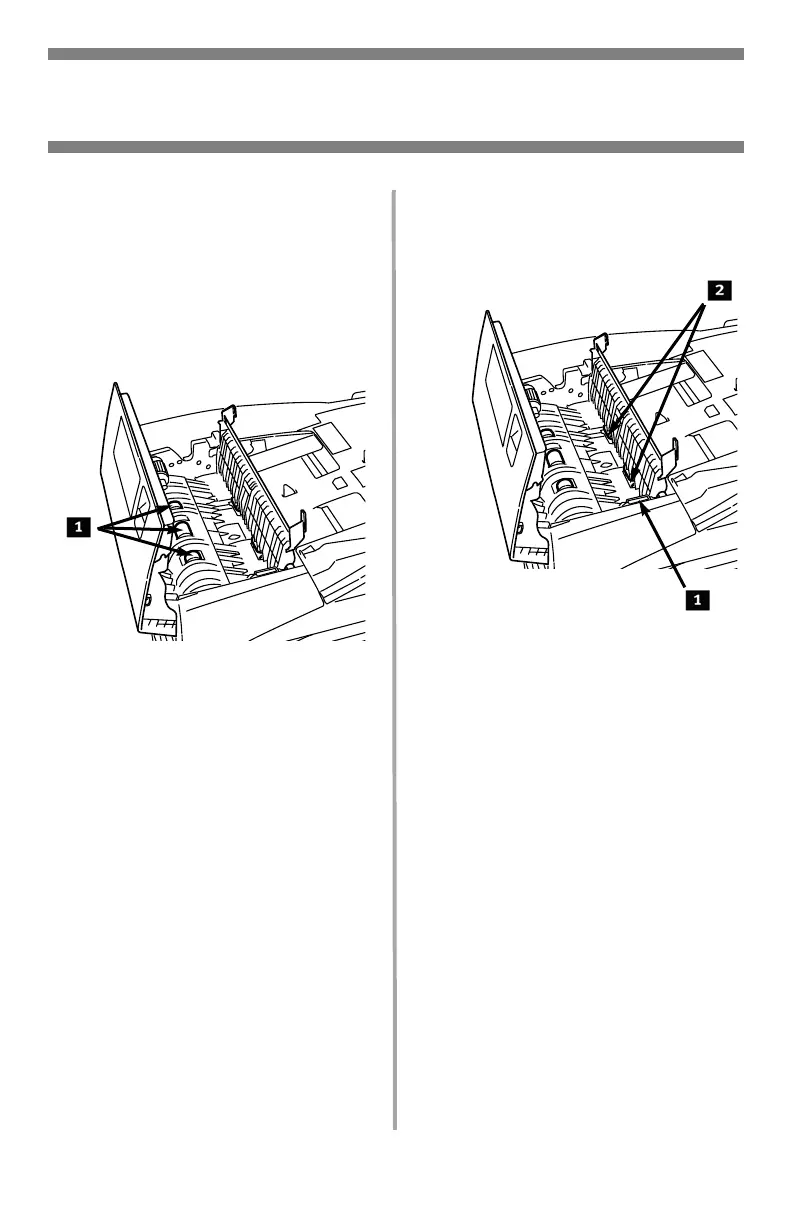23
•
English
Maintenance
Cleaning the ADF (cont.)
5. Wipe the three back rollers (1)
by moving the cloth from side
to side. Then rotate them
forward with your fingertips
and rewipe them. Repeat this
process until they are fully
clean.
6.
Turn the wheel (1) to rotate
the two front rollers (2)as
you wipe them, until they are
clean.
7. Close the ADF inner cover and
top cover.