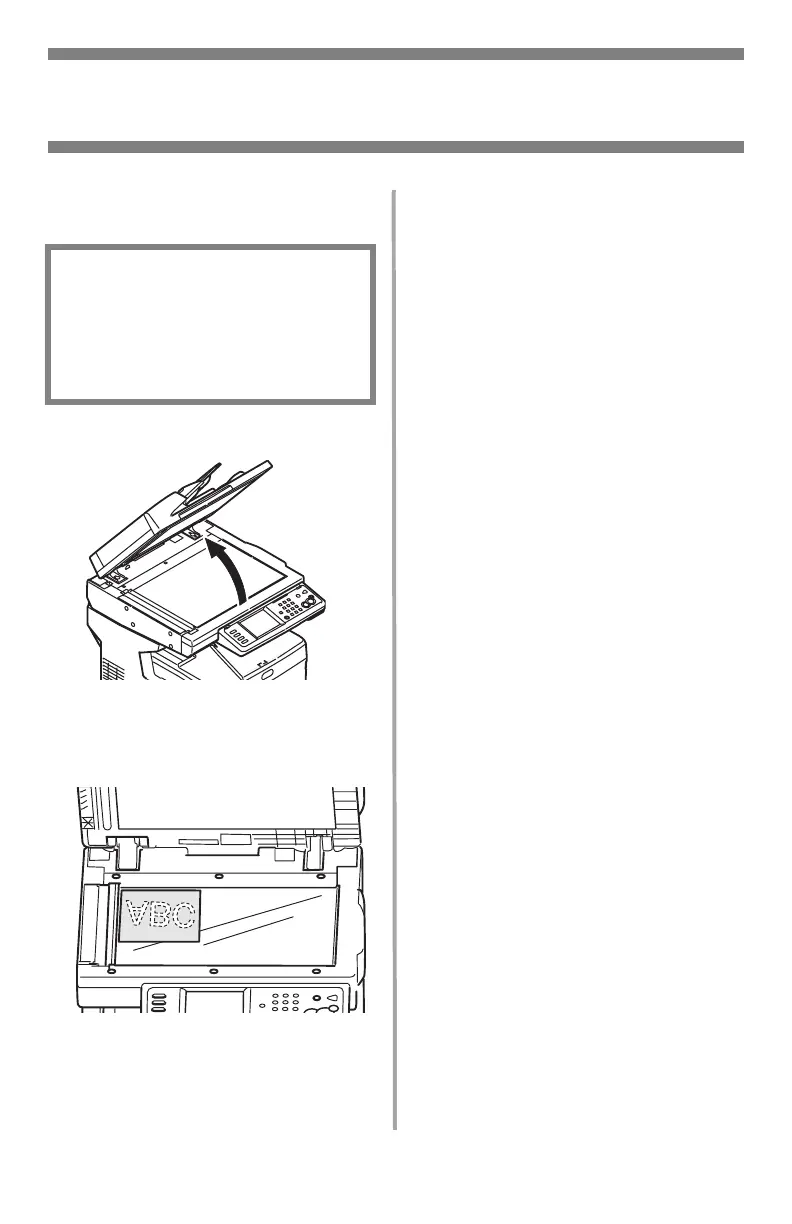32
•
Français
Fonctionnement en mode autonome
Chargement de documents pour numérisation
Alimentation manuelle :
vitre du scanneur
1. Ouvrez le capot du scanneur.
2. Chargez le document face
imprimée vers le bas, avec le
haut de page à gauche.
3. Fermez le capot du scanneur.
• Format de document max. :
11,7 po x 16,5 po
(297 mm x 420 mm)
• Épaisseur max. approx. :
0,75 po (20 mm)