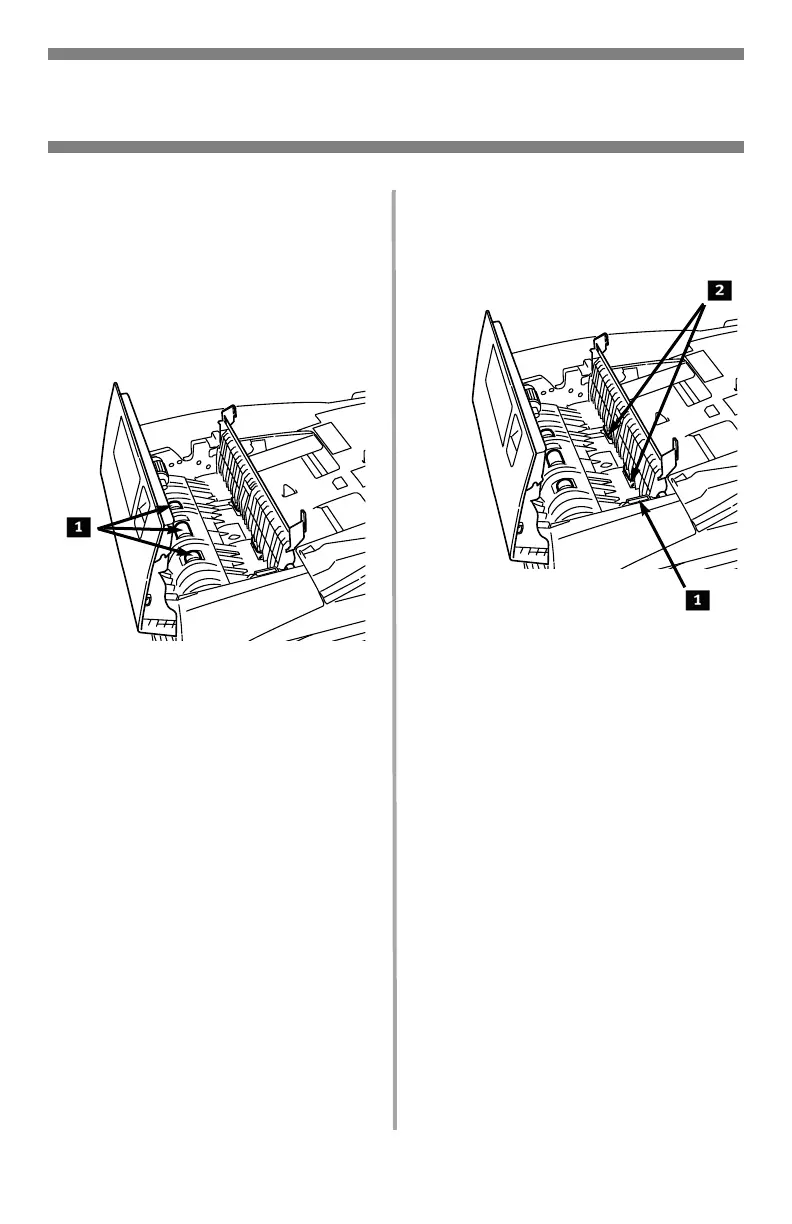73
•
Español
Mantenimiento
Limpieza del ADF (cont.)
5. Limpie los tres rodillos negros
(1) deslizando el paño de lado
a lado. Gire los rodillos hacia
usted con la punta de los dedos
y vuelva a limpiarlos. Repita el
proceso hasta que queden bien
limpios.
6.
Gire la rueda (1) para girar
los dos rodillos delanteros (2)
mientras los limpia hasta que
queden limpios.
7. Cierre la tapa interna y la
superior del ADF.