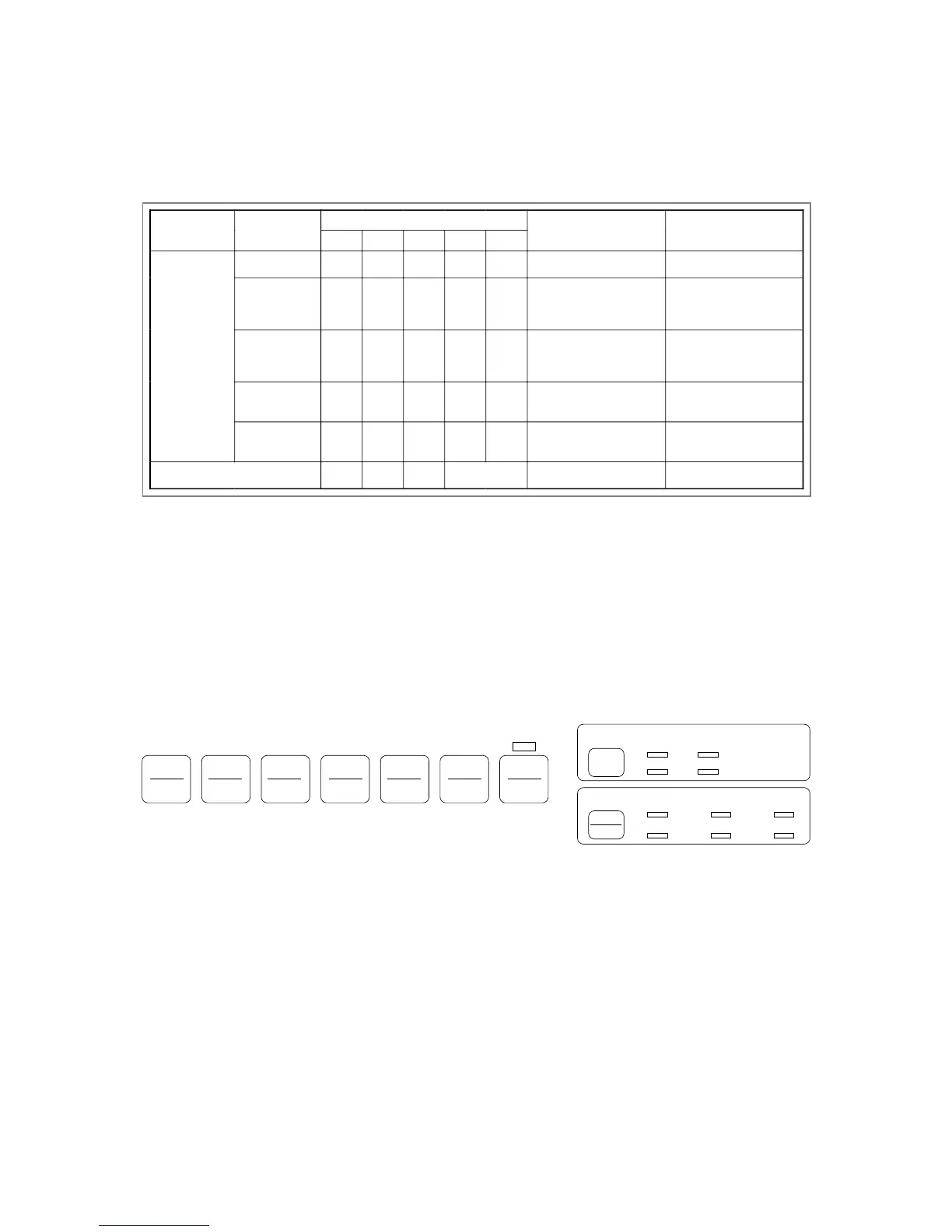6 – 2
Note:
BLINK1 : 400ms ON, 400ms OFF
BLINK2 : 200ms ON, 200ms OFF
— : LED is kept in Current Condition (no change)
(2) Fault alram display
When the printer detects any of the various alarm states, the information is displayed as
shown below on the operation panel. The alarm is specified by lamp combination of PRINT
QUALITY and CHARACTER PITCH. (See Table 6.3 for details.)
SEL
SEL
MENU
SHIFT
LF
Micro Feed
Down
FF/LOAD
Micro Feed
Up
TEAR PARK QUIET
TOF
EXIT
POWER
ALARM
GROUP ITEM SET
MENU
PRINT
PRINT QUALITY
CHARACTER PITCH
HSD UTILITY
NLQ SSD
RESET
10
17
12
20
15
PROP
Figure 6-1
6.3 Lamp Display
(1) Printer mode display
Table 6.2
ALARM
CATEGORY
ALARM
LED CONDITION
CONTENTS
TROUBLE
SHOOTING
ALARM SEL MENU 10CPI 15CPI
OPERATOR
ALARM
Paper end alarm ON OFF — — —
From, cut sheet or bottom
paper end
Set New paper.
Paper change
lever alarm
ON OFF —
BLINK
1
OFF
Change lever is set to TOP
position while paper is
already inserted from rear or
bottom.
• Set the lever to specified
position.
• Check rear sensor lever.
• Replace Control Board
Paper jam alarm ON OFF — OFF
BLINK
1
• Cut sheet could not be
ejected.
• Cut sheet could not be fed
properly
• Remove the paper or check
feed Mechanism
• Press SEL key.
Print Head
thermal alarm
OFF —
BLINK
1
——
Print head temperature
exceeds 119°C
• Wait until it is cooled.
• Replace P.H. or Driver
Board
Space motor
thermal alarm
OFF —
BLINK
1
——
Temperature of space motor
exceeds specified value.
• It is recovered automatically
• Replace SP motor or Driver
Board
FATAL ALARM
BLINK
2
OFF OFF See Table 6.3
Hardware Alarm has
occurred.
See Table 6.3.
