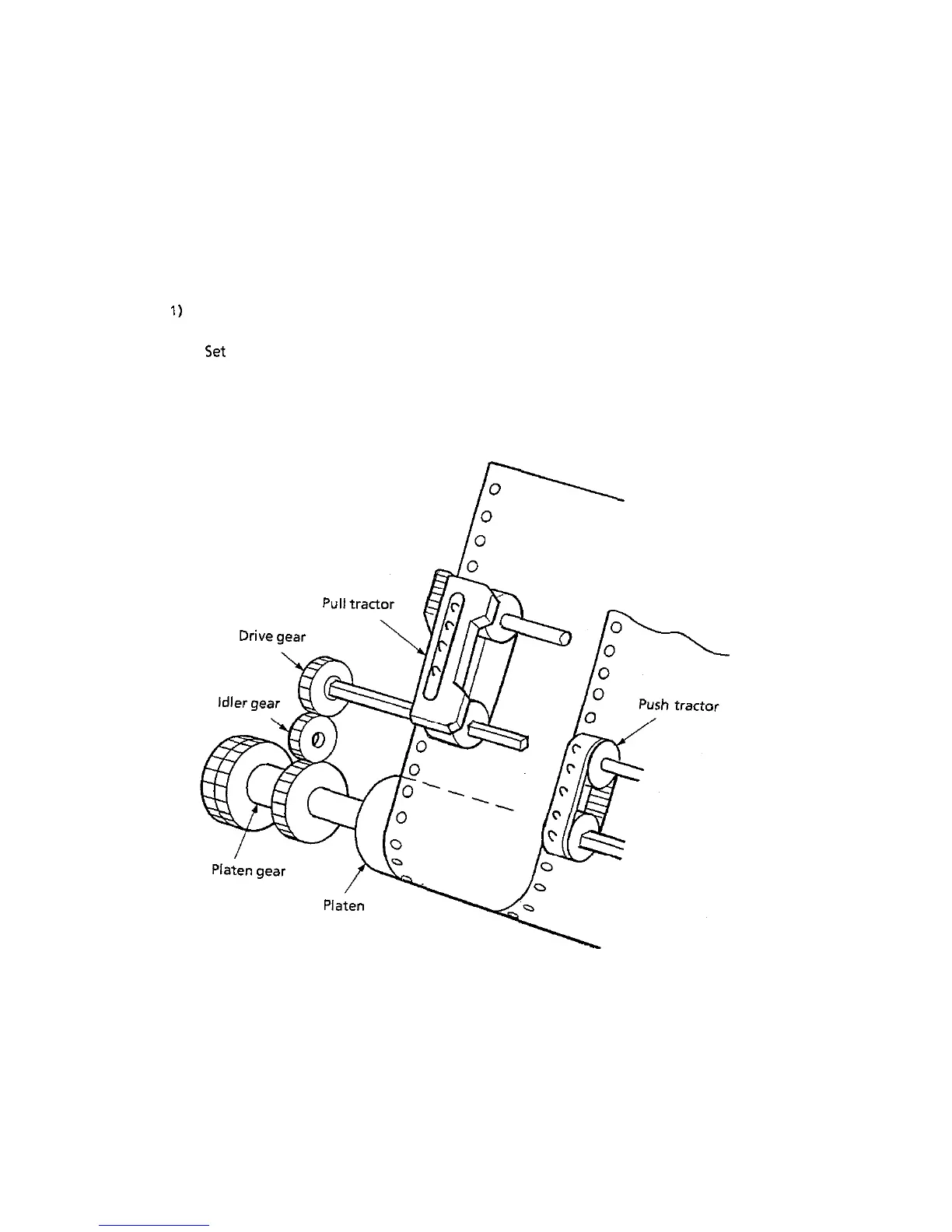(5)
Push and pull tractor mechanism (option) (See Figure 3-11.)
This mechanism consists of an optional pull tractor and a standard push tractor mechanism.
This mechanism can perform forward and reverse feed by setting continuous sheets to the
push tractor and pull tractor.
The rotation of the platen is transmitted to the push tractor and the pull tractor. Sheets are
fed by these two tractors at the same time.
To remove slack from the sheets, set the sheets according to the following procedure when
using the push and pull tractors.
1)
Set the release lever to the continuous sheet side (setting the sheets to the push tractor to
feed).
2)
Set
the paper, which is fed in front of the platen, to the pull tractor.
3)
Set the release lever to the cut-sheet side and feed paper using the platen knob.
4)
If paper slack is removed, set the release lever to the continuous sheet side.
Figure 3-11
3-24
