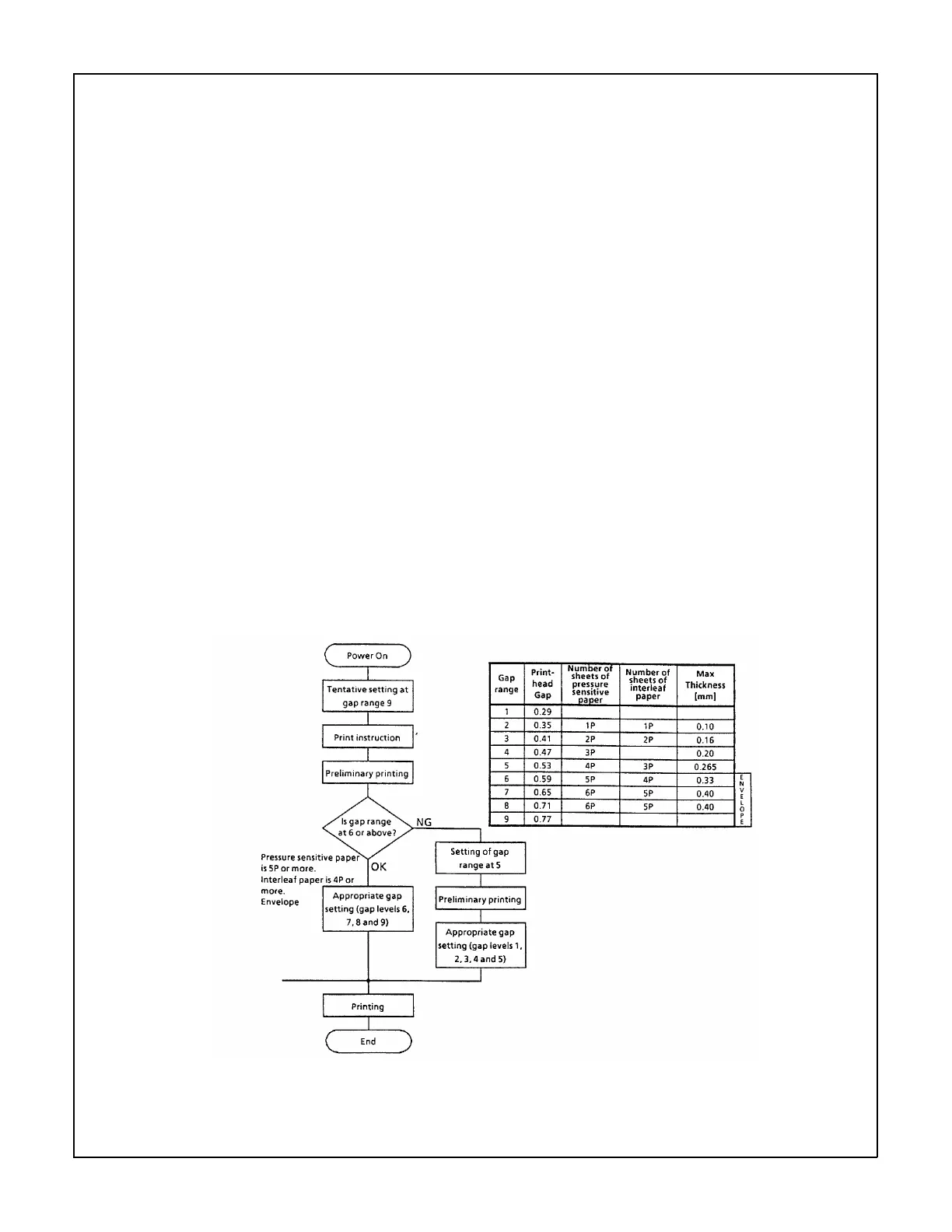Auto Gap
This is the factory default.
Automatically determines paper thickness of the first page.
During single-sheet feed, each page’s thickness is checked while a job is
printing.
Semi Auto Gap
Similar to Auto Gap.
Automatically determines paper thickness of the first page.
During single-sheet feed, each page’s thickness IS NOT checked "while"
a job is printing.
1, 2, 3, 4, 5, 6, 7, 8, 9
Used when the same paper is used ALL of the time.
Bypasses the automatic head gap adjustment.
1 is the narrowest gap setting.
9 is the widest gap setting.
1-7-01.tif
Microline 520/521 Service Handbook 2 - 19 Principles of Operation
P/N 59257803