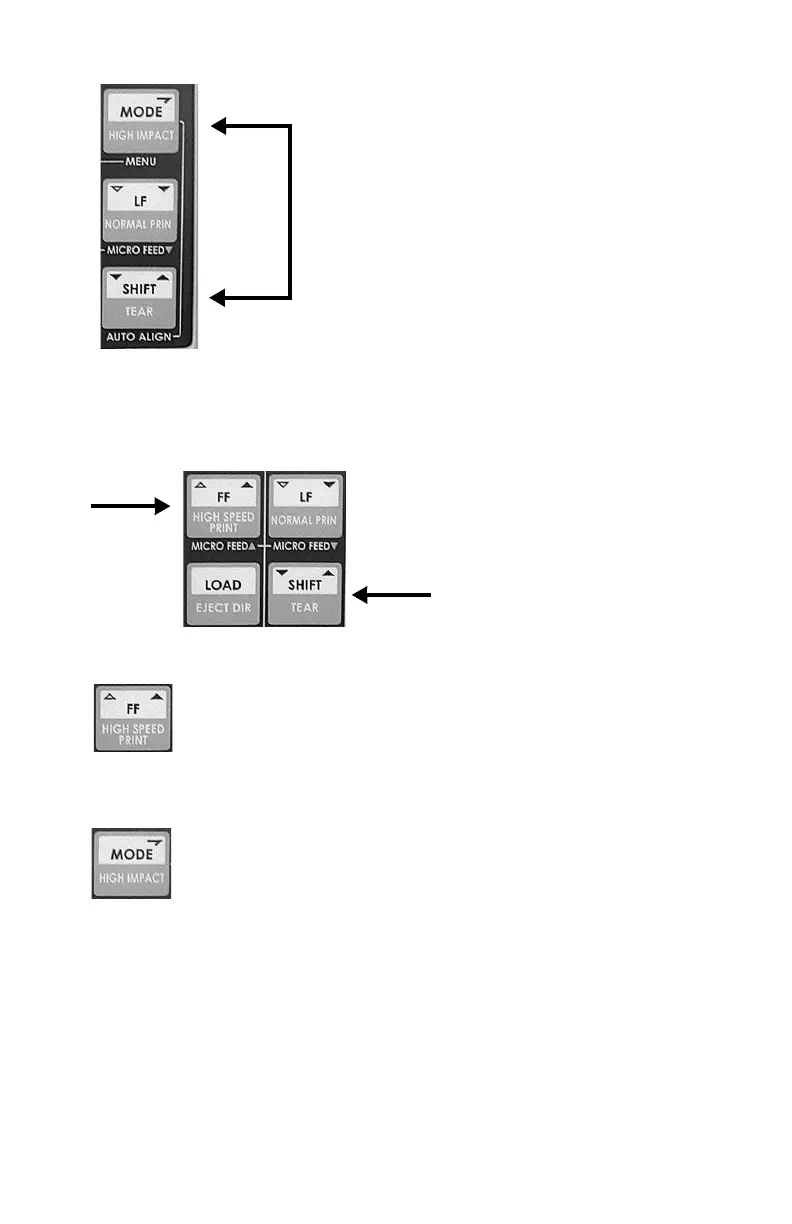Microline 8480FB User’s Guide
Setting the Printhead Gap • 67
3. Simultaneously press SHIFT and MODE.
PRINTER CONTROL displays.
4. Press and hold SHIFT, then press FF repeatedly until
MANUAL
FEED
displays.
5. Press FF repeatedly until
GAP CONTROL displays.
6. Press MODE repeatedly until the desired printhead gap setting
appears on the display.