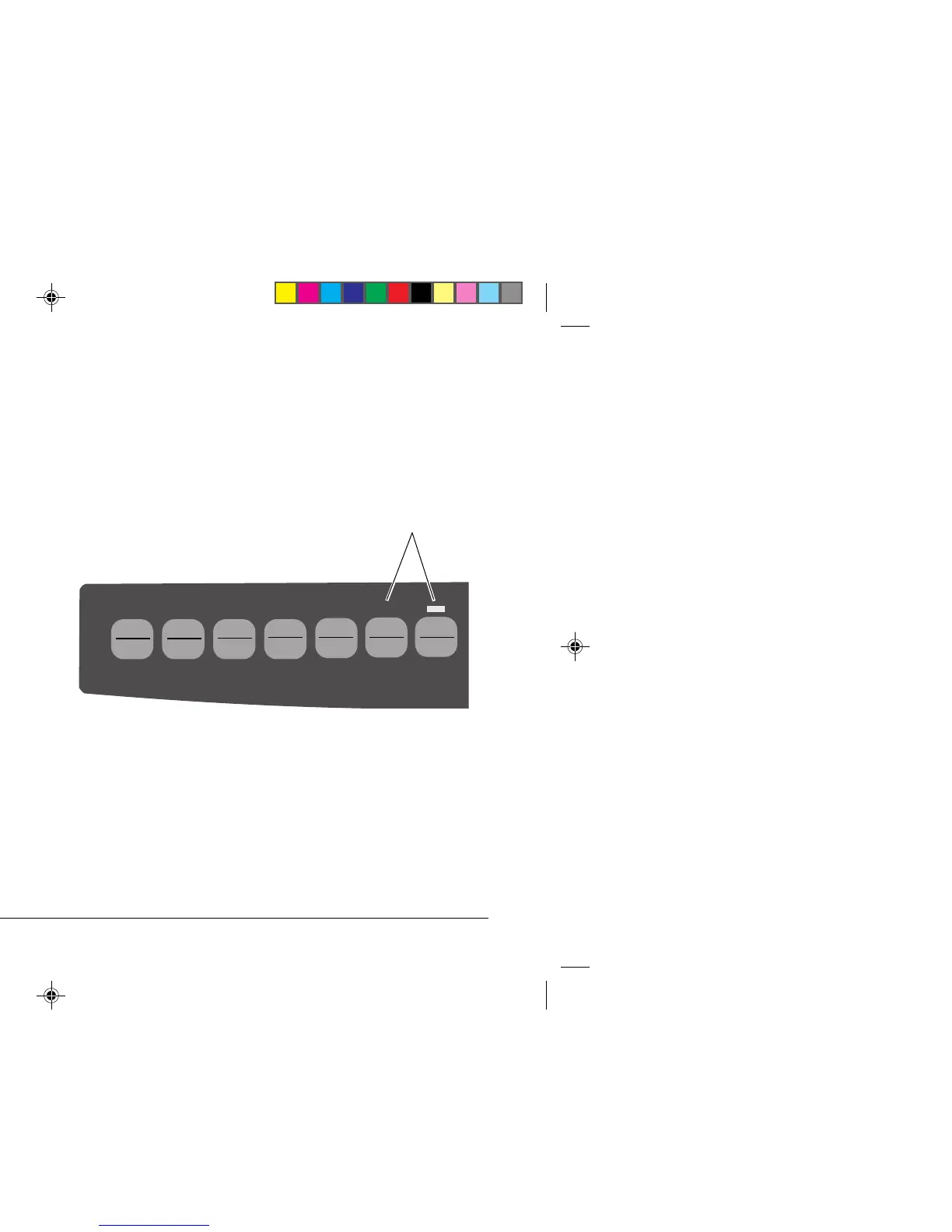MENU
LF
GROUP
Micro Feed
Down
3. Press SEL to re-select the printer.
Temporarily Changing the Top of Form Setting
To set the Top of Form position lower for one page only:
1. Press SEL to deselect the printer.
2. Press LF to change the position of the Top of Form.
Note: This setting will not apply to any following pages.
Resetting the Top of Form to the Standard Setting
1. Turn the printer off.
2. Hold PARK + QUIET/TOF while turning the printer
back on.
QUIETPARKTEAR
FF/LOAD
LF
SEL
SEL
POWER ALARM
MENU
GROUPEXIT
ITEM SET
PRINT
MENU
SHIFT TOF
Micro Feed
Up
Micro Feed
Down
3320rmf3.pm6 13/03/96, 16:0810