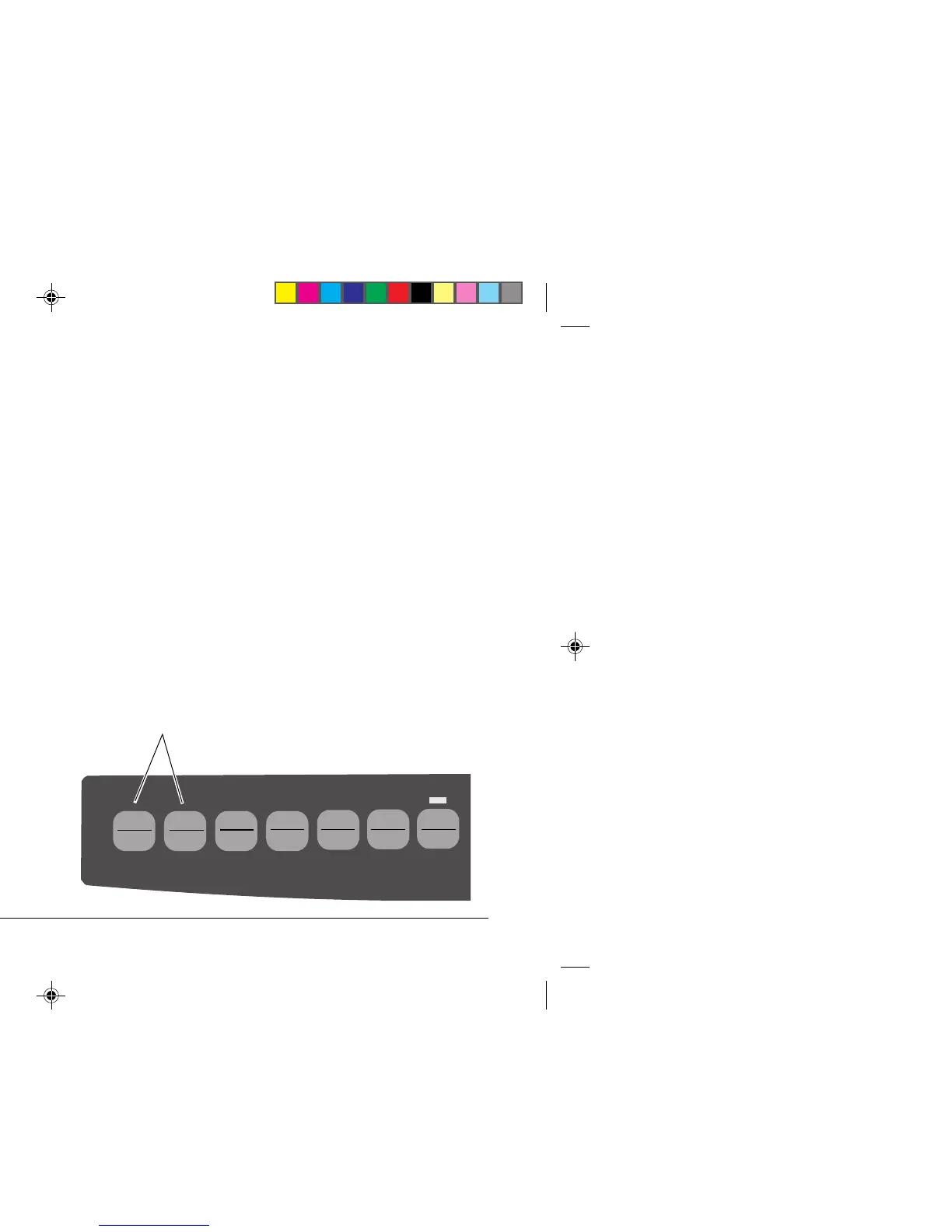12 ML3320/21
LF
GROUP
Micro Feed
Down
QUIET
TOF
Running the Self Tests
Font Sample Test
To run the test: Turn the printer off, then press and hold
LF while turning the printer on.
To stop the test: If you wish to stop the test before it is
complete, press SEL.
ASCII Test
To run the test: Turn the printer off, then press and hold
QUIET while turning the printer on.
To stop the test: Press SEL.
Selecting an Emulation
Your printer has three emulations:
• Epson
®
FX
• IBM
®
Proprinter III
• MICROLINE
®
Standard
The printer comes set for the IBM Proprinter III emulation.
To change to one of the other emulations:
1. Make sure paper is loaded.
2. Deselect the printer (SEL light off, press SEL key).
3. Press SHIFT + SEL: the printer will enter the Menu
Mode.