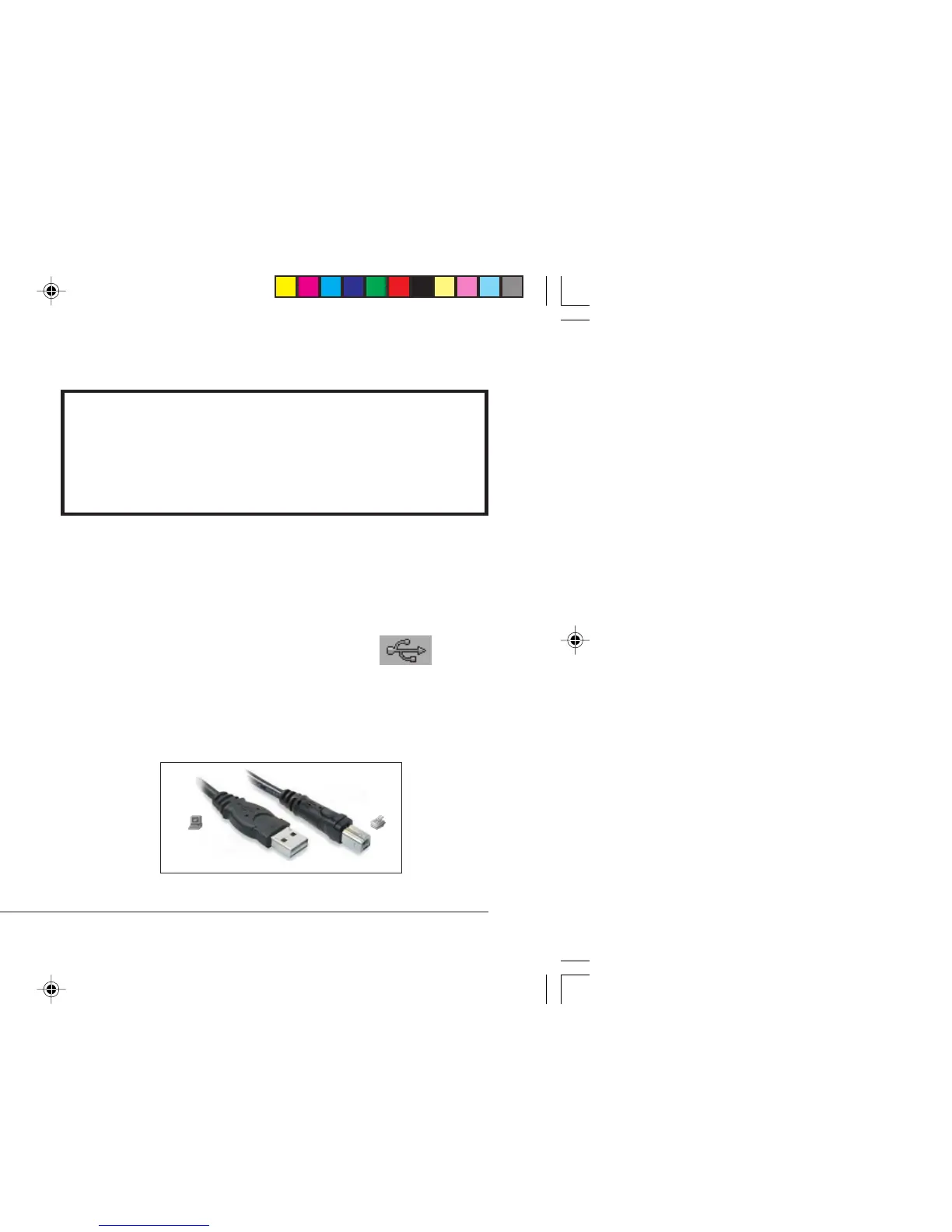English
1
USB Addendum
Universal Serial Bus (USB)
User’s Guide
System requirements
To use your printer through the printer’s built-in USB port,
you need the following minimum requirements:
Microsoft Windows 98, ME, 2000 or XP, pre-installed on
PC equipped with a USB port; a shielded USB interface cable
long enough to reach from Series A 4-pin location (computer)
to Series B 4-pin (printer), not supplied. Microsoft Windows
NT4.0 does not support USB.
Administrator privileges are necessary for installation on
Windows 2000 and Windows XP.
CAUTION!
Under no circumstances attempt to use both
parallel and USB ports simultaneously.
The USB Cable
You will need to obtain a certified USB cable from a reputable
supplier or your Oki dealer.
A genuine cable displays the Trident symbol
on both
connectors.
Using an inferior cable can cause printing problems and
special cables are needed for longer runs than five metres.
USB connectors
A
B
USB addendum2.P65 09/04/02, 10:501