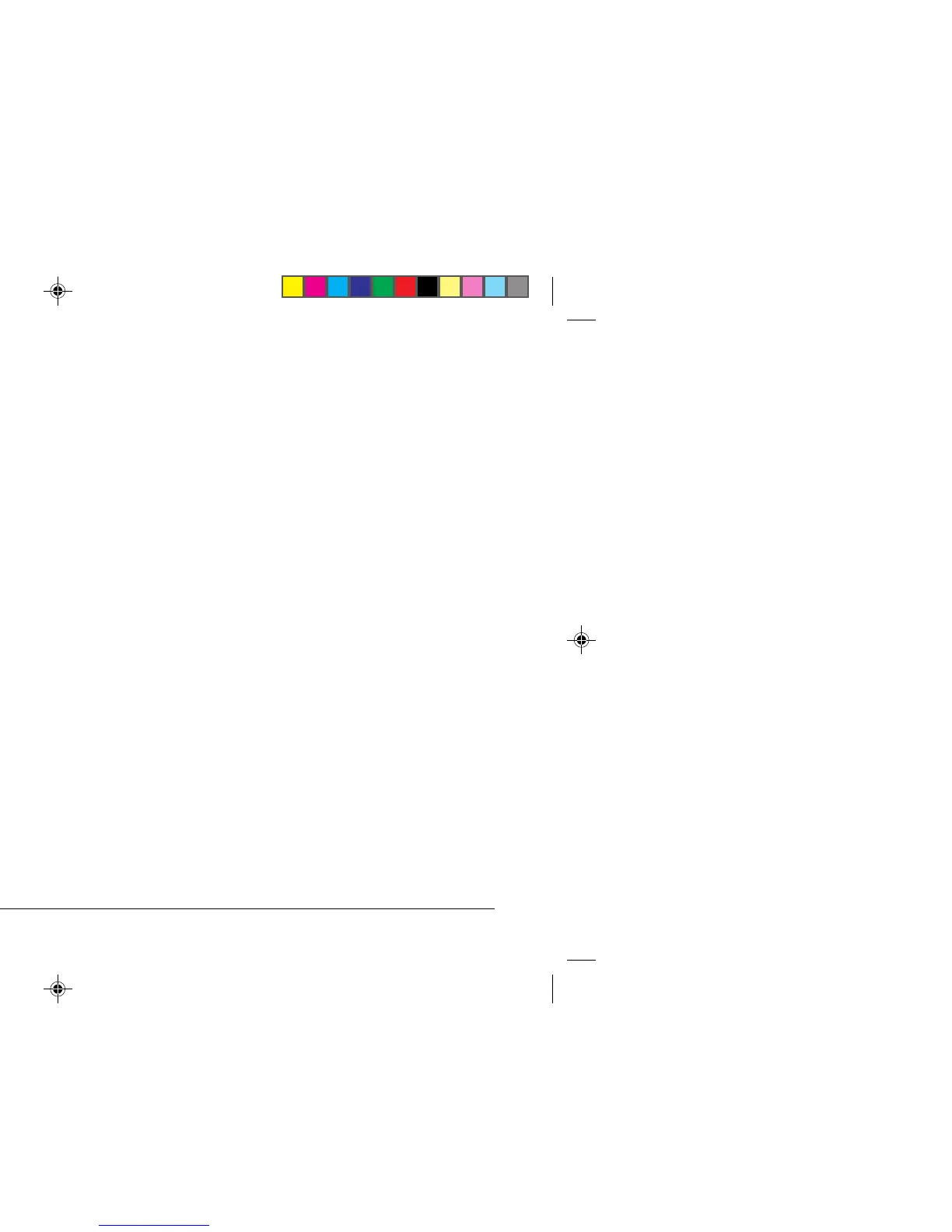20 ML3390/91
Page Length. Set this to match the length of the paper you
are using.
Page Length Control. Change the setting to “by Actual Page
Length” if you wish to print on single-sheet pages. When “by
Actual Page Length” is selected, the printer will print no closer
than 1" from the edge of the paper. When “by Menu Setting”
is selected, the printer will print to the length you have chosen.
Page Width (ML 3391 only). Change to 8" to print on
letter-size paper.
Paper Out Override. Senses when less than 1" (25 mm) of
paper remains, and stops printing. Change to Yes to override
the sensor. Caution! This can cause loss of data and damage
the printhead!
Pin 18. Sets the signal on pin 18 to +5 volts or to open.
Pitch. Choose the character width, in character per inch (cpi).
Print Mode. Choose the quality and font for printing.
Print Registration. Change the setting as required to obtain
the best registration for bidirectional printing.
Print Suppress Effective. If your system uses the DC1 and
DC3 codes for something other than the print suppress mode,
change the setting to No.
Proportional Spacing. Change the setting to Yes to engage
proportional spacing of characters.
Receive Buffer Size. Sets the amount of memory for holding
received data. Choosing 1 Line will tie up your computer
while printing, but the printer stops much sooner if you abort
the job.
Reset Inhibit. Select Yes to prevent your software from
resetting your printer's settings.
SI Select Pitch, 10 cpi (IBM). Sets the pitch to be engaged
when the printer control panel is set for 10 cpi and the SI
command is received.
SI Select Pitch, 12 cpi (IBM). Sets the pitch to be engaged
when the printer control panel is set for 12 cpi and the SI
command is received.
Size. Change to Double for double width and height printing.
3390hlp3.pm6 22/03/96, 16:0520
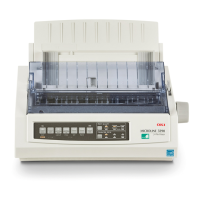