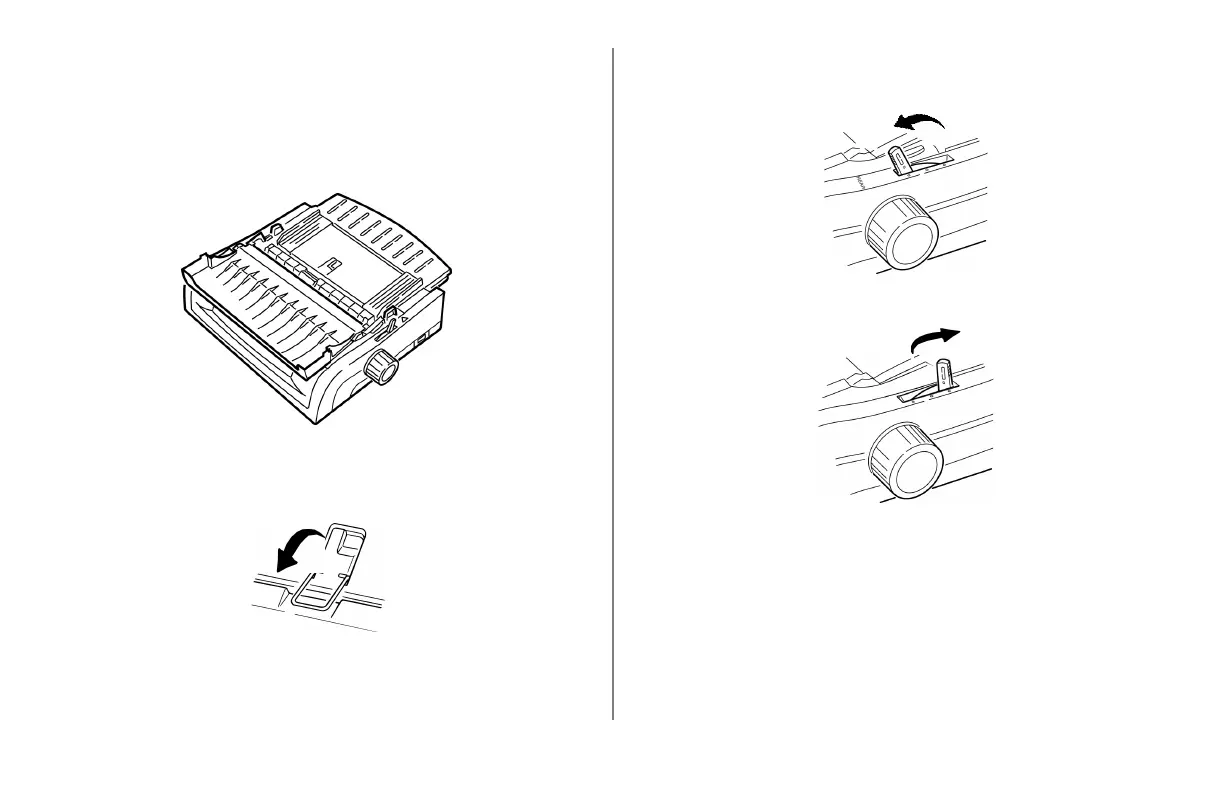20 Microline 420/421 – Guía del Usuario
Cambio de Hojas Sueltas a Formas
Continuas
1 Presione FF/LOAD para sacar la hoja de papel suelta.
2 Baje la guía de papel a la posición para formas continuas.
3 Coloque la guía de alambre por encima del conjunto del
rodillo.
4 Coloque la palanca de papel en la posición apropiada.
• Alimentador trasero:
• Alimentador inferior:
5 Si es necesario, cargue las formas continuas.
6 Presione
FF/LOAD.
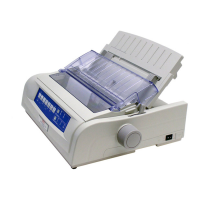