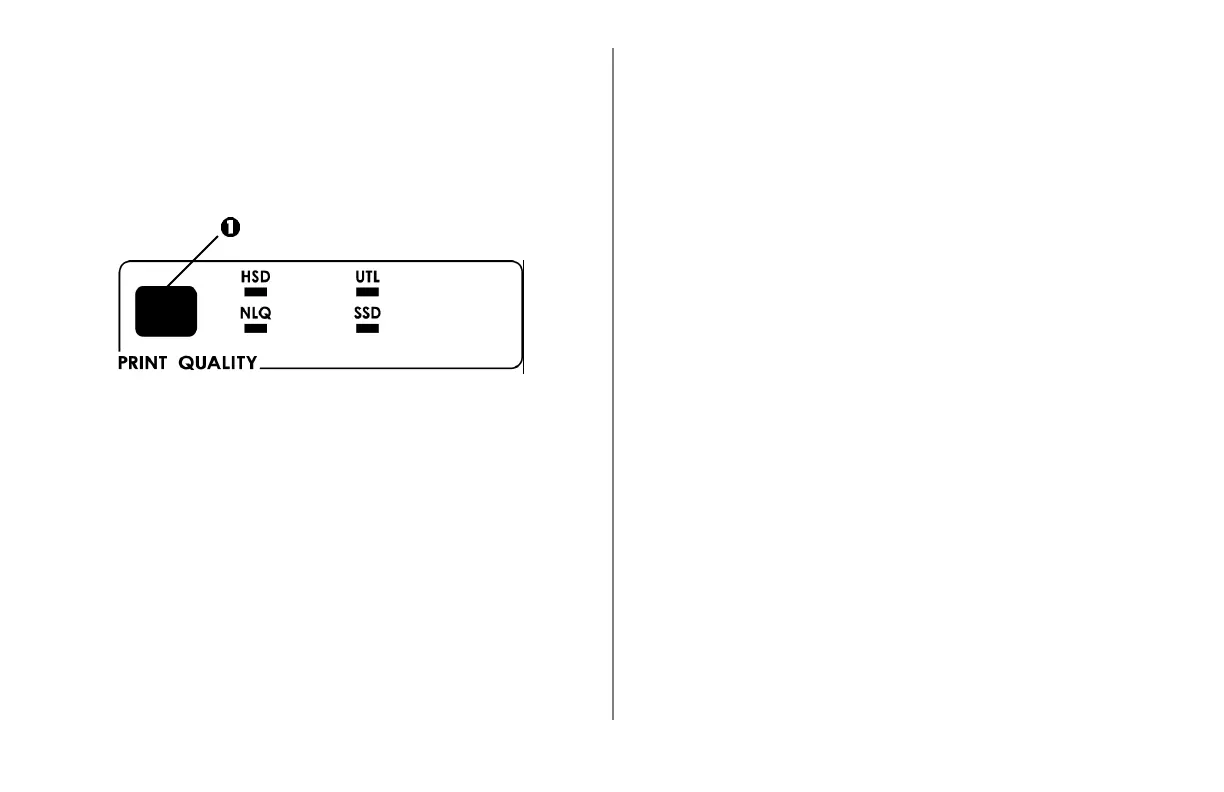22 Microline 420/421 – Guía del Usuario
Print Quality (Calidad de impresión)
¡Importante!
La configuración del panel delantero referente a la calidad
de impresión y el paso de caracteres normalmente es
anulada por los comandos del software.
Presione PRINT QUALITY (1) para seleccionar:
UTL: Utility (Utilitario) — (valor predeterminado)
• Calidad mediana, velocidad mediana (380 cps)
• Solo fuente Gothic
HSD: High Speed Draft (Borrador alta velocidad)
• Calidad menor, mayor velocidad (507 cps)
• Solo fuente Gothic
SSD: Super Speed Draft (Borrador súper velocidad)
• Calidad inferior, velocidad mayor (570 cps)
• Solo fuente Gothic
NLQ: Near Letter Quality (Calidad casi carta)
• Calidad superior, velocidad inferior (95 cps)
• Courier o Gothic
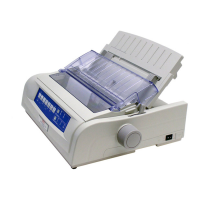