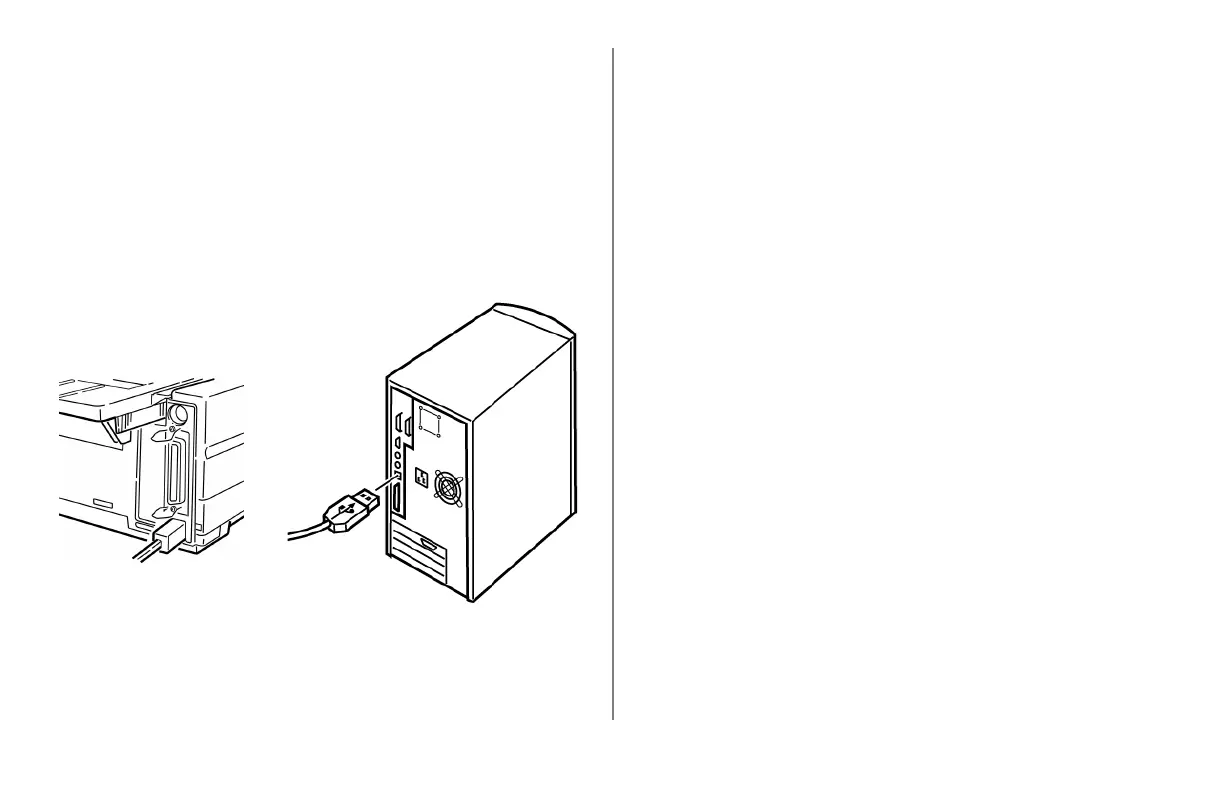Instalación 89
USB: Compatible con la especificación 1.1
• Requiere un cable USB 1.1 de 19,7 pies (5 m) de largo como
máximo; no se suministra con la impresora.
• La impresora tiene un conector USB “B”.
1 Asegúrese de que la computadora y la impresora estén
apagadas.
2 Enchufe el cable USB adecuado a la impresora. Luego
conecte el otro extremo a la computadora.
3 Encienda la impresora y la computadora.
Carga de papel
Para las instrucciones de cómo cargar papel, ver “Carga de
papel” en el Capítulo 5.