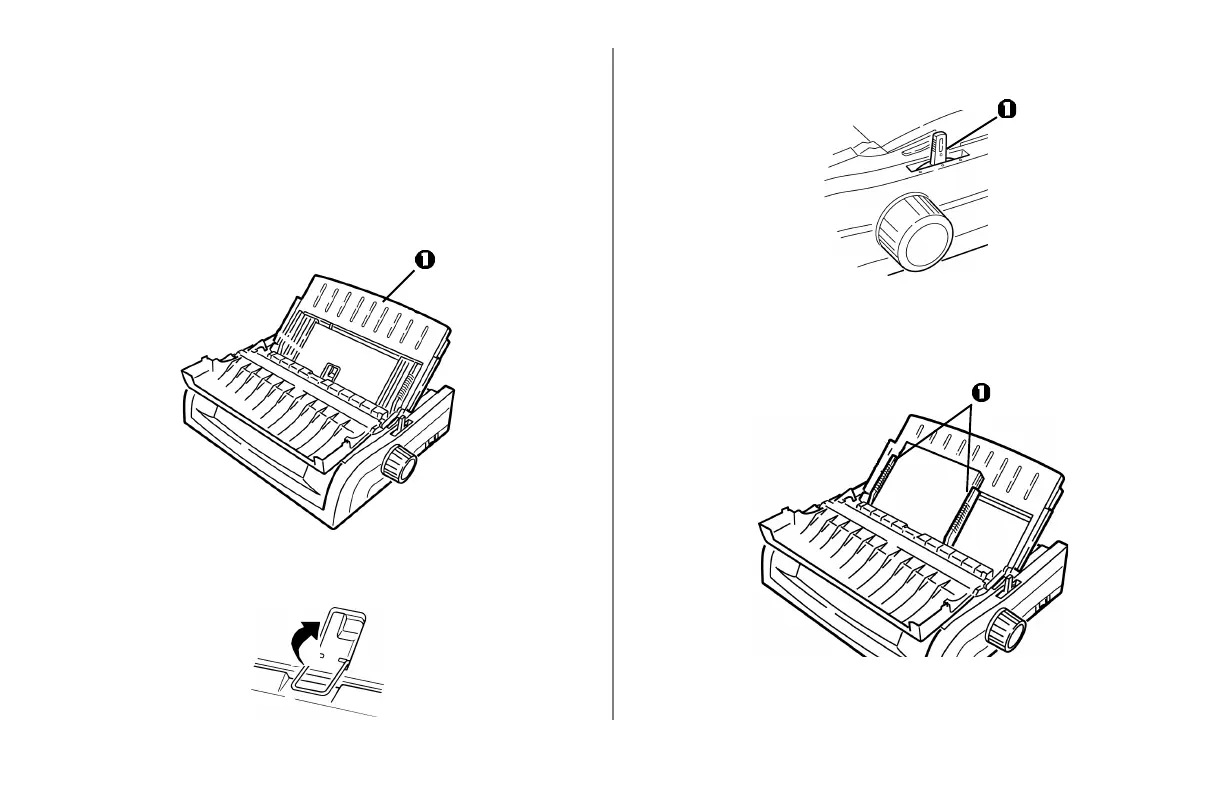Utilisation de l'imprimante 19
Modification des circuits papier
Passage de l'alimentation continue à
l'alimentation feuille à feuille
1 Coupez toute page imprimée, puis appuyez sur PARK.
2 Levez et placez le plateau papier (1) en position
d'alimentation feuille à feuille.
3 Positionnez la réglette presse-papier dans le plateau papier.
4 Placez le levier d'entraînement du papier (1) en position
médiane (indiquée par « TOP »).
5 Réglez les guides-papier (1) au format de papier utilisé, puis
placez une feuille de papier sur le plateau papier.