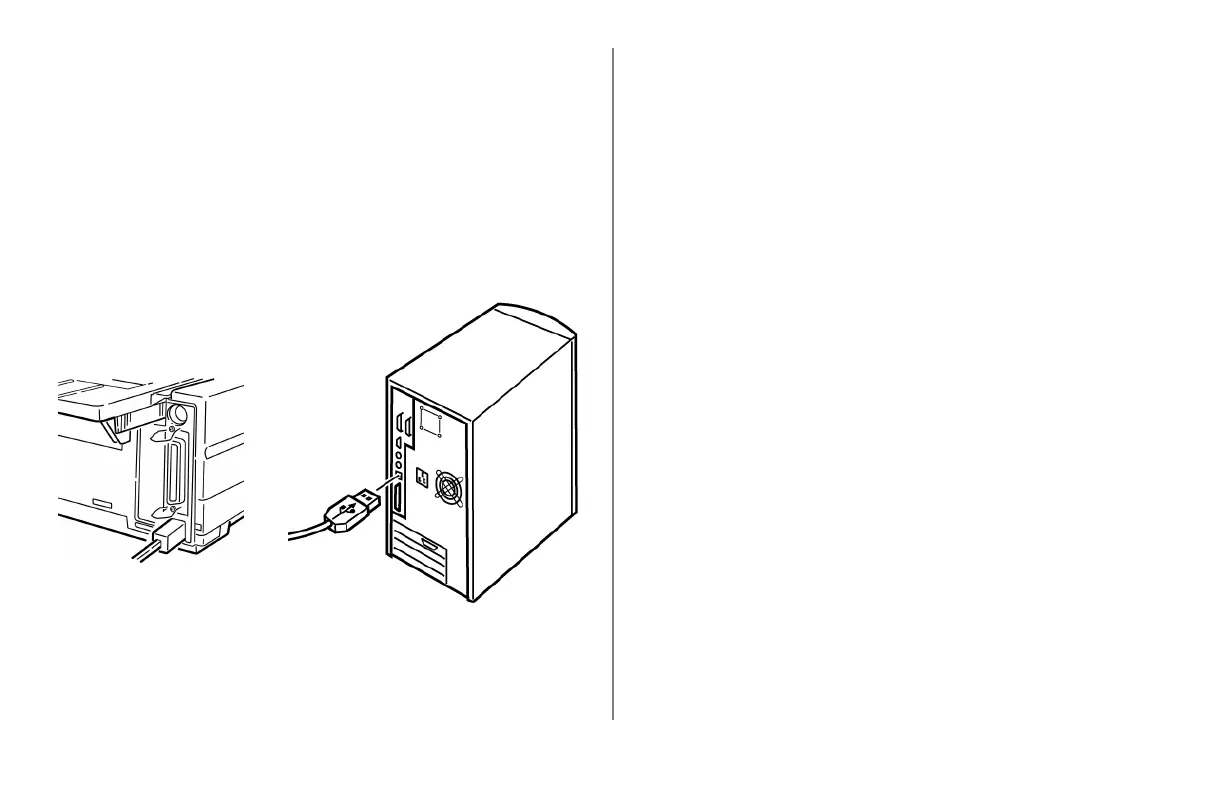Installation 89
USB : conformité à la spécification 1.1
• Nécessite un câble USB 1.1 câble, longueur maximale de
19,7 pieds (5 m), non fourni.
• L'imprimante comporte un connecteur USB de type « B ».
1 Vérifiez que l'imprimante et l'ordinateur sont bien hors
tension.
2 Connectez un câble USB adéquat dans l'imprimante.
Connectez ensuite le câble dans l'ordinateur.
3 Mettez l'imprimante et l'ordinateur sous tension.
Chargement du papier
Pour des directives sur le chargement du papier, voyez
« Chargement du papier » dans le chapitre 5.