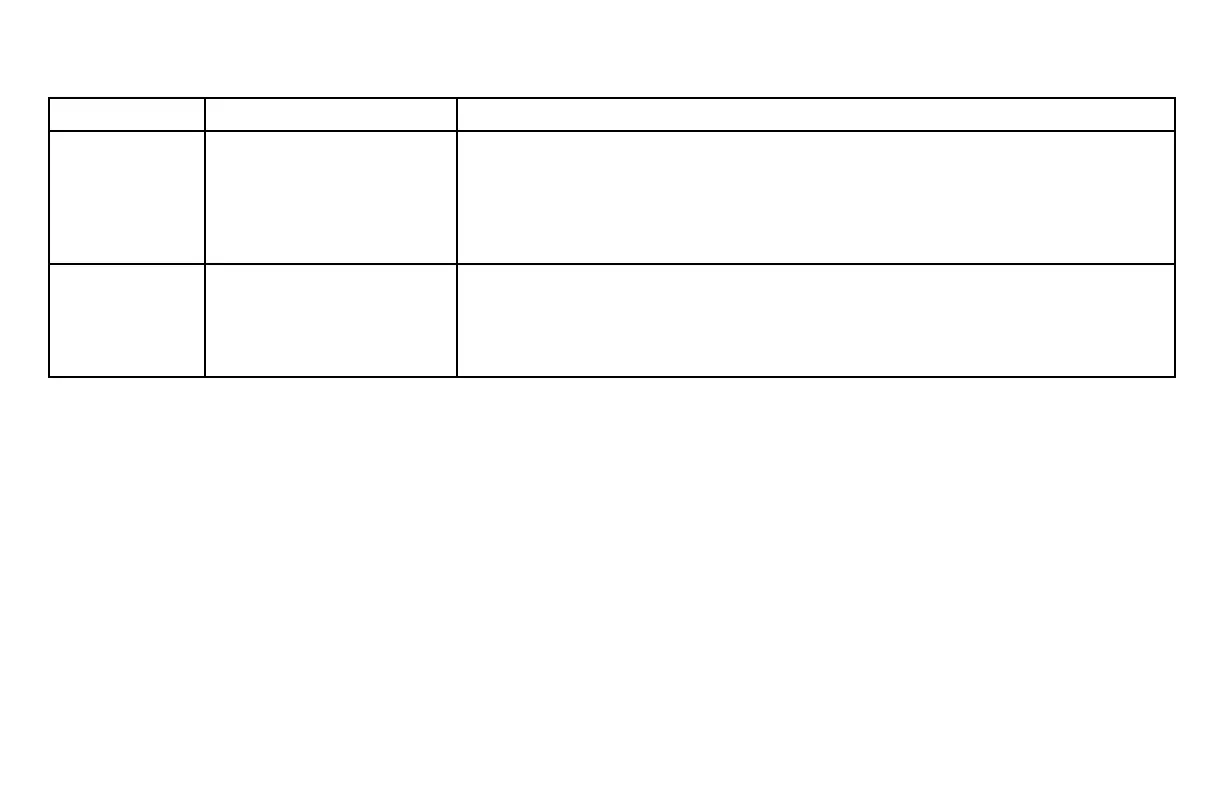34 Microline 420/421User’s Guide
Menu Settings Table (Continued)
Group Item Settings (Defaults are set in bold italic)
CSF Bin 1* Line Spacing 6 LPI, 8 LPI
Bottom Margin Valid, Invalid
Page Width (Wide model) 8", 13.6"
Page Length 11", 11-2/3", 12", 14", 17", 5", 3.5", 4", 5.5", 6", 7", 8", 8.5"
CSF Bin 2* Line Spacing 6 LPI, 8 LPI
Bottom Margin Valid, Invalid
Page Length 11", 11-2/3", 12", 14", 17", 5", 3.5", 4", 5.5", 6", 7", 8", 8.5"
* Appears only when the optional Cut Sheet Feeder is installed.