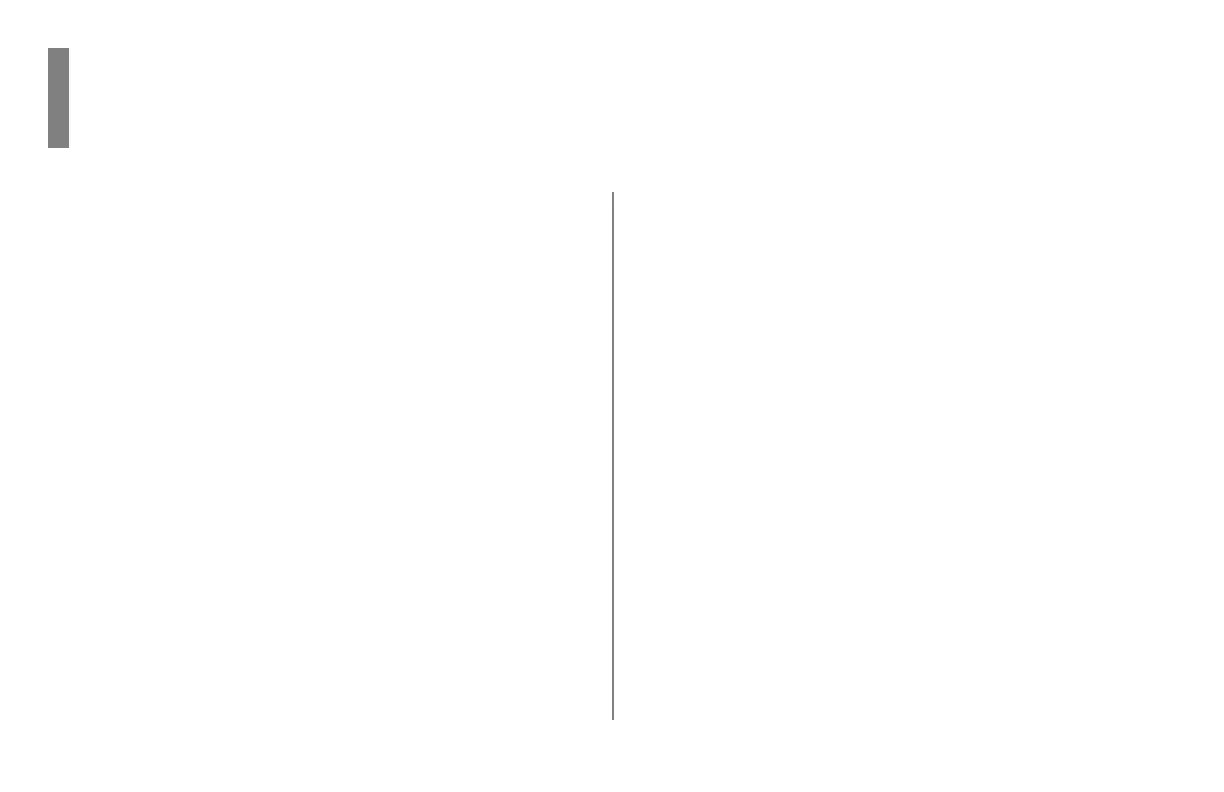5
Contents
Safety............................................................................ 3
Chapter 1: Introduction ............................................. 7
Printer Features............................................................................... 7
Chapter 2: Helpful Hints ........................................... 8
Saving Money: Forms Tear-Off...................................................... 8
Saving Time .................................................................................... 8
Internet Support ........................................................................... 8
Paper Park .................................................................................... 8
Operation Tips ................................................................................ 9
Top of Form (TOF) ...................................................................... 9
Turning the Platen Knob .............................................................. 9
Controlling Access to the Printer ................................................. 9
Chapter 3: Using Your Printer ................................ 10
Parts Identification: Rear Feed (Continuous Forms).................... 10
Parts Identification: Top Feed (Single Sheets) ............................. 11
Top of Form (TOF) ....................................................................... 12
Top of Form (TOF) and Forms Tear-Off.................................... 12
Determining if Forms Tear-Off is Off or On.............................. 13
Setting Top of Form (TOF):
Forms Tear-Off OFF (Default Setting) ...................................... 14
Setting Top of Form (TOF):
Forms Tear-Off Set to ON .......................................................... 15
Temporarily Changing the Top of Form Position ...................... 16
Resetting Top of Form to the Factory Default ........................... 16
Forms Tear-Off Feature ................................................................ 17
Potential Problems with Software Packages .............................. 17
Changing the Forms Tear-Off Setting ........................................ 18
Manual Forms Tear Off .............................................................. 18
Paper Park..................................................................................... 18
Changing Paper Paths................................................................... 19
Printhead Gap ............................................................................... 21
Print Quality ................................................................................. 22
Character Pitch ............................................................................. 23
Printer Reset ................................................................................. 24
Emulations .................................................................................... 24