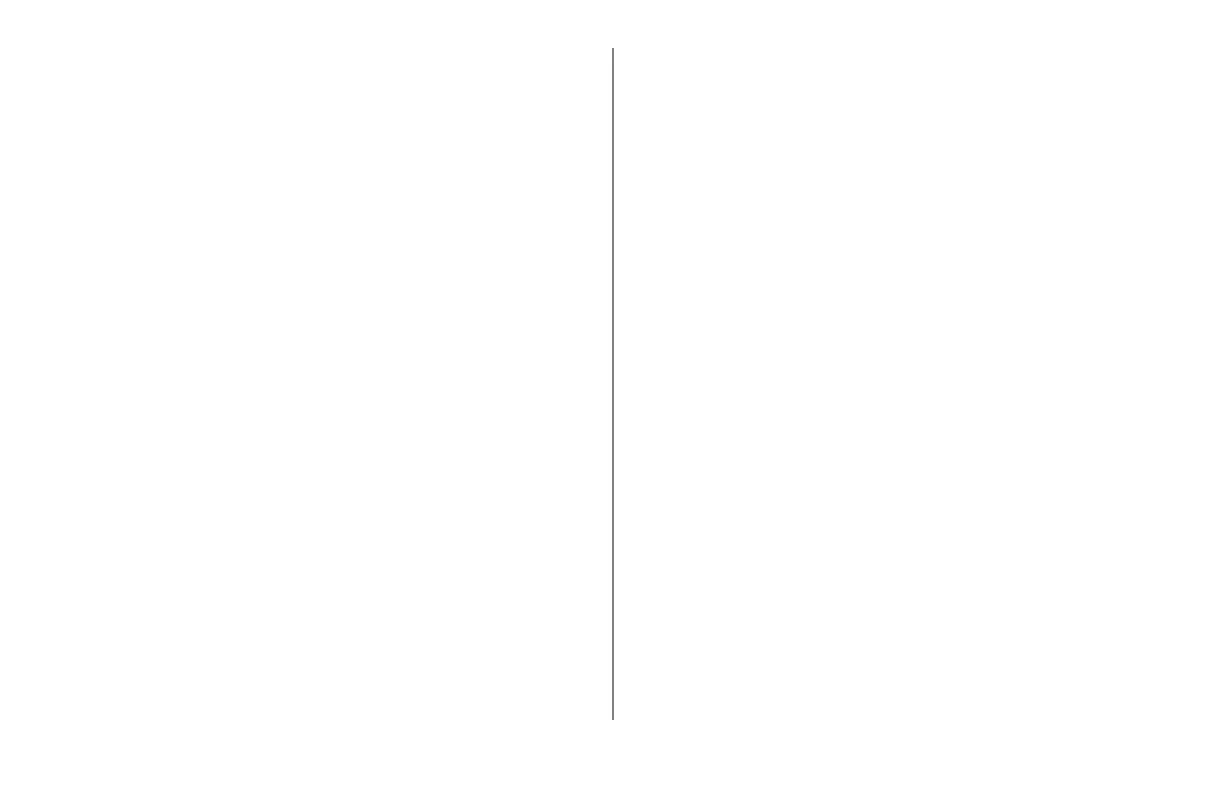6 Microline 420/421 User’s Guide
Chapter 4: Menu Mode ............................................ 25
Menu Mode Keys....................................................................... 25
Entering and Exiting Menu Mode ............................................. 26
Resetting the Menu to the Factory Defaults .............................. 26
Printing the Menu Settings......................................................... 26
Changing the Menu Settings ...................................................... 27
Menu Settings Table................................................................... 28
Explanations of Menu Items ...................................................... 35
Chapter 5: Maintenance........................................... 42
Replacing the Ribbon Cartridge ................................................... 42
Loading Paper............................................................................... 44
Rear Feed ................................................................................... 44
Top Feed (Single Sheets) ........................................................... 53
Clearing Paper Jams ..................................................................... 55
Rear-Feed Paper Jams ................................................................ 55
Rear-Feed, Repeating Paper Jams.............................................. 56
Single-Sheet Paper Jams ............................................................ 58
Cleaning the Housing ................................................................... 59
Chapter 6: Troubleshooting..................................... 60
General Information ..................................................................... 60
Problems / Solutions..................................................................... 61
Appendix A: Parts & Accessories............................ 66
Purchasing Parts & Accessories ................................................... 66
Replacement Parts ........................................................................ 67
Accessories ................................................................................... 68
Appendix B: Printer Control Codes ....................... 69
IBM Proprinter III Commands ..................................................... 69
Epson FX Commands................................................................... 72
Oki MICROLINE Standard Commands ...................................... 75
Appendix C: Specifications...................................... 78
Appendix D: Installation.......................................... 84
Location ........................................................................................ 84
Unpack.......................................................................................... 84
Install the Ribbon Cartridge ....................................................... 87
Power Connection ........................................................................ 88
Computer Connections ................................................................. 88
Parallel (LPT): IEEE 1284 ......................................................... 88
USB: Specification 1.1 Compliant............................................. 89
Loading Paper............................................................................... 89
Testing the Printer......................................................................... 90
Font Sample Test ........................................................................ 90
Rolling ASCII Test ..................................................................... 91
Hexadecimal Dump Mode ......................................................... 92
Emulations .................................................................................... 92
Printer Drivers .............................................................................. 92
Loading the OKI Driver ............................................................. 93
Using a Compatible Driver ........................................................ 93
Index .......................................................................... 94