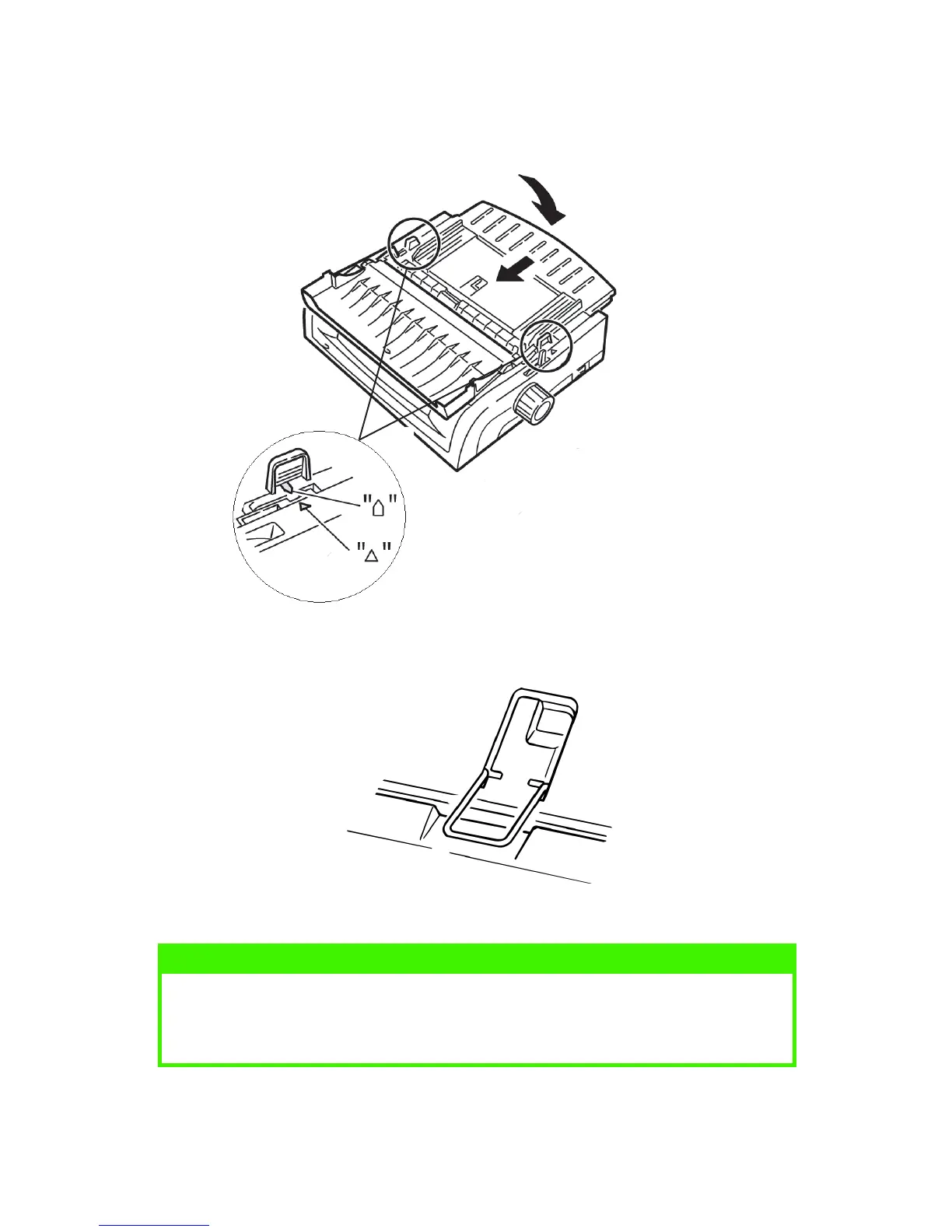MAINTENANCE > 48
10.
Lower the sheet guide and slide it towards the front of the
printer until the marks align.
11.
Place the wire guide in the sheet guide on the pull-up roller
assembly.
12.
Press
FF/LOAD
.
NOTE
The factory default setting for the Top of Form (where the printing should
begin) is 1" down from the top of the page. To change the setting, see
“Top of Form (TOF)” in the previous chapter.