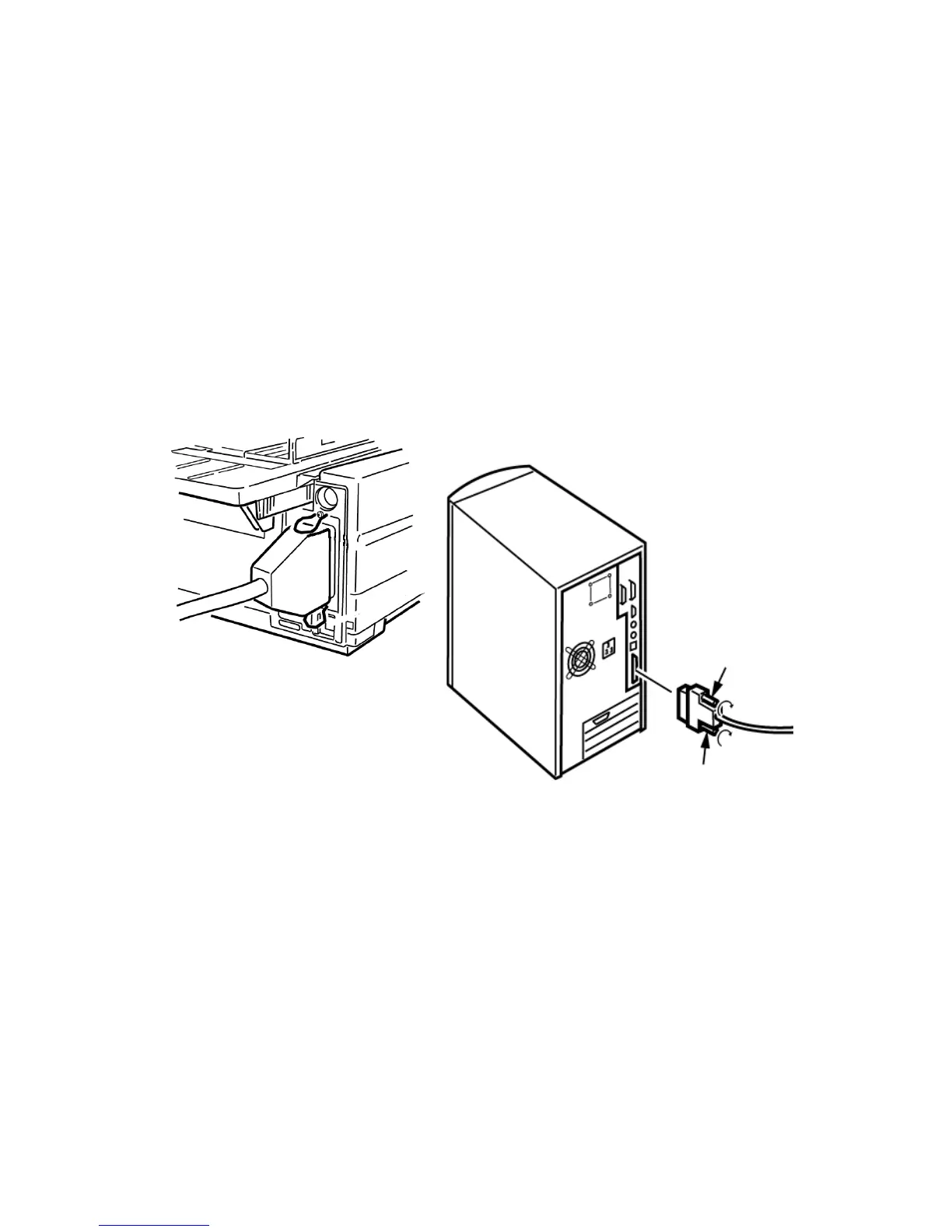SETTING UP YOUR PRINTER > 86
COMPUTER CONNECTIONS
PARALLEL (LPT), IEEE 1284
l Requires a bi-directional cable, max. length 6 ft. (1.8 m), not
supplied.
l Printer has a 36-pin socket
Make sure the printer and computer are both turned OFF.
1.
Attach a suitable
bi-directional
cable to the parallel connector
on the back of the printer. Then attach and secure the cable to
your computer.
2.
Turn the printer and computer back ON.
USB, SPECIFICATION 1.1 COMPLIANT
l Requires a USB 1.1 cable, maximum length 19.7 ft. (5 m), not
supplied.
l Printer has a USB series “B” receptacle.
Make sure the printer and computer are both turned OFF.
