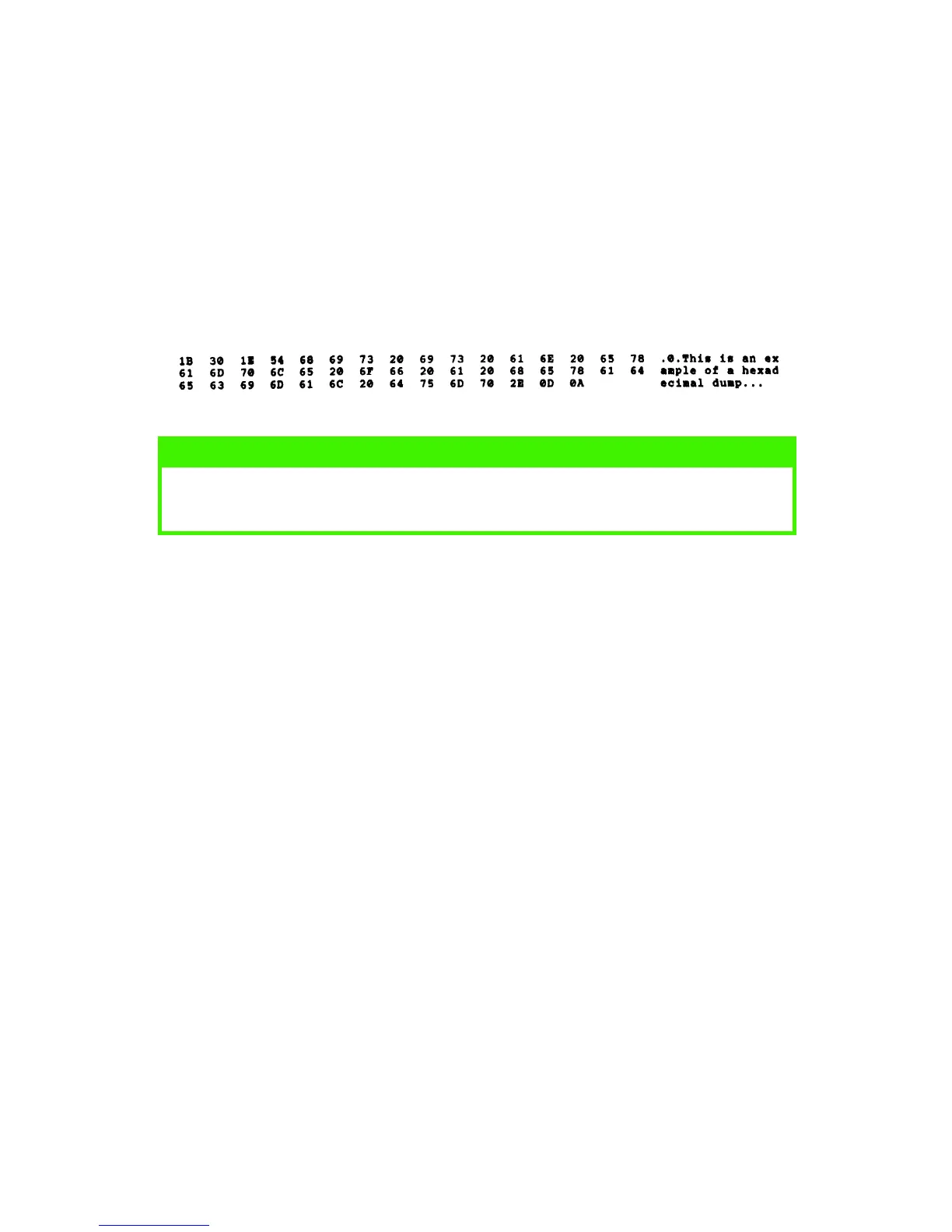SETTING UP YOUR PRINTER > 90
Hexadecimal Dump Mode
When the printer is placed in the Hexadecimal Dump Mode, all data
received, including text and printer commands, is printed in both
hexadecimal and ASCII formats.
For example, the following line of BASIC code
LPRINT CHR$ (27);”0”;CHR$ (30);”THIS IS AN EXAMPLE OF A
HEXADECIMAL DUMP.”
would print like this:
To engage the Hexadecimal Dump Mode:
Make sure paper is loaded.
1.
Turn the printer OFF.
2.
Hold the
SEL
and
FF/LOAD
keys for several seconds while
turning on the printer.
To exit the Hexadecimal Dump Mode:
1.
Press the
SEL
key.
or
Turn the printer off, then on again.
NOTE
In the ASCII format, all non-printable characters are represented by a
period.