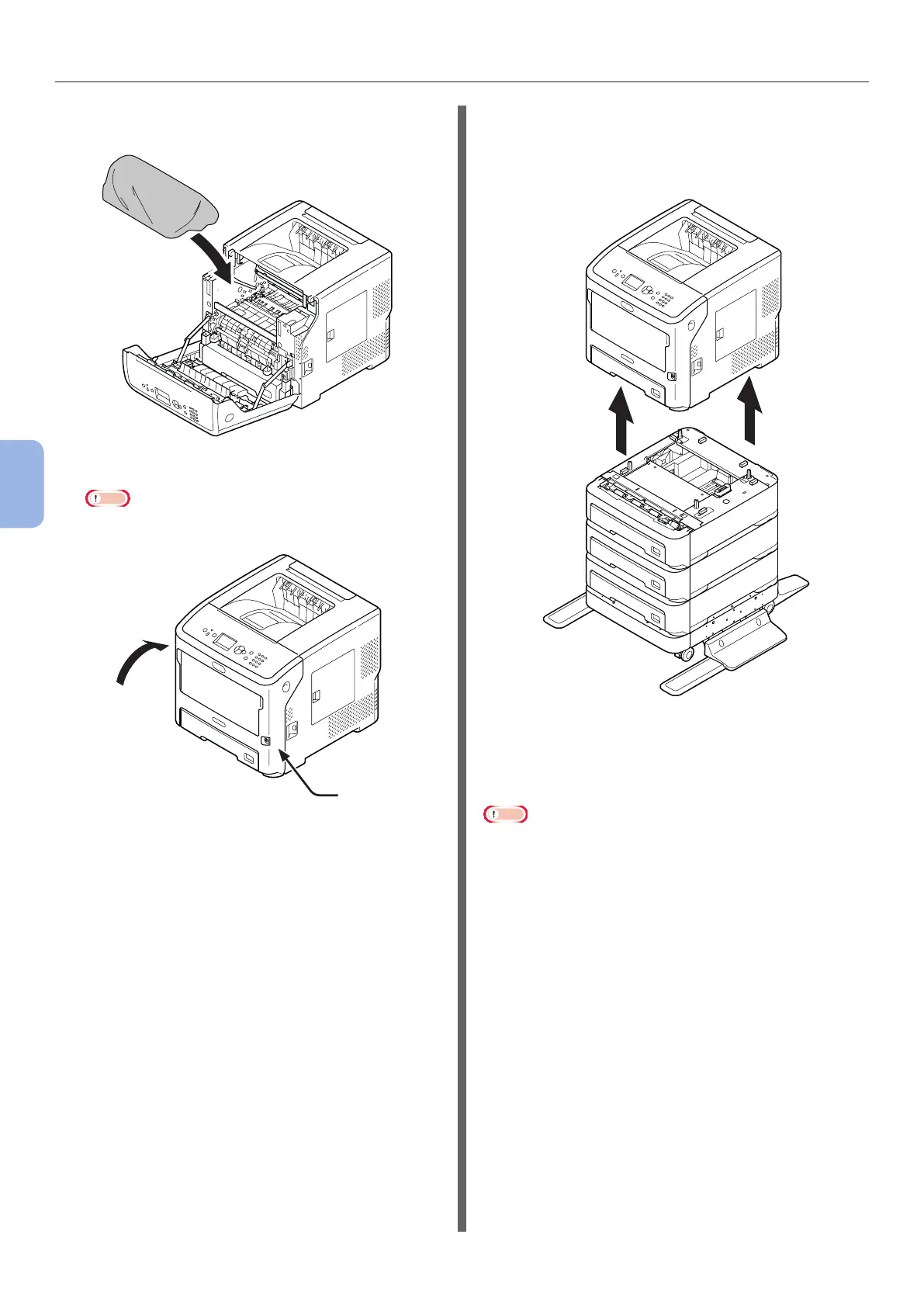- 142 -
Moving or Transporting Your Printer
5
Maintenance
10 Return the bagged image drum and print
cartridge into the printer.
11 Close the front cover (2).
Note
● The front cover cannot be closed if the top cover is
not closed securely.
2
12 Remove the optional additional tray
unit(s) from the main unit if it is
installed.
13 Protect your printer with packing
materials.
14 Lift your printer and put it in a box.
Note
● Use the packing materials attached to your printer when
purchased.
● When you set up the printer again after transporting it, be
sure to take out the image drum and the print cartridge
from the bag then install them.