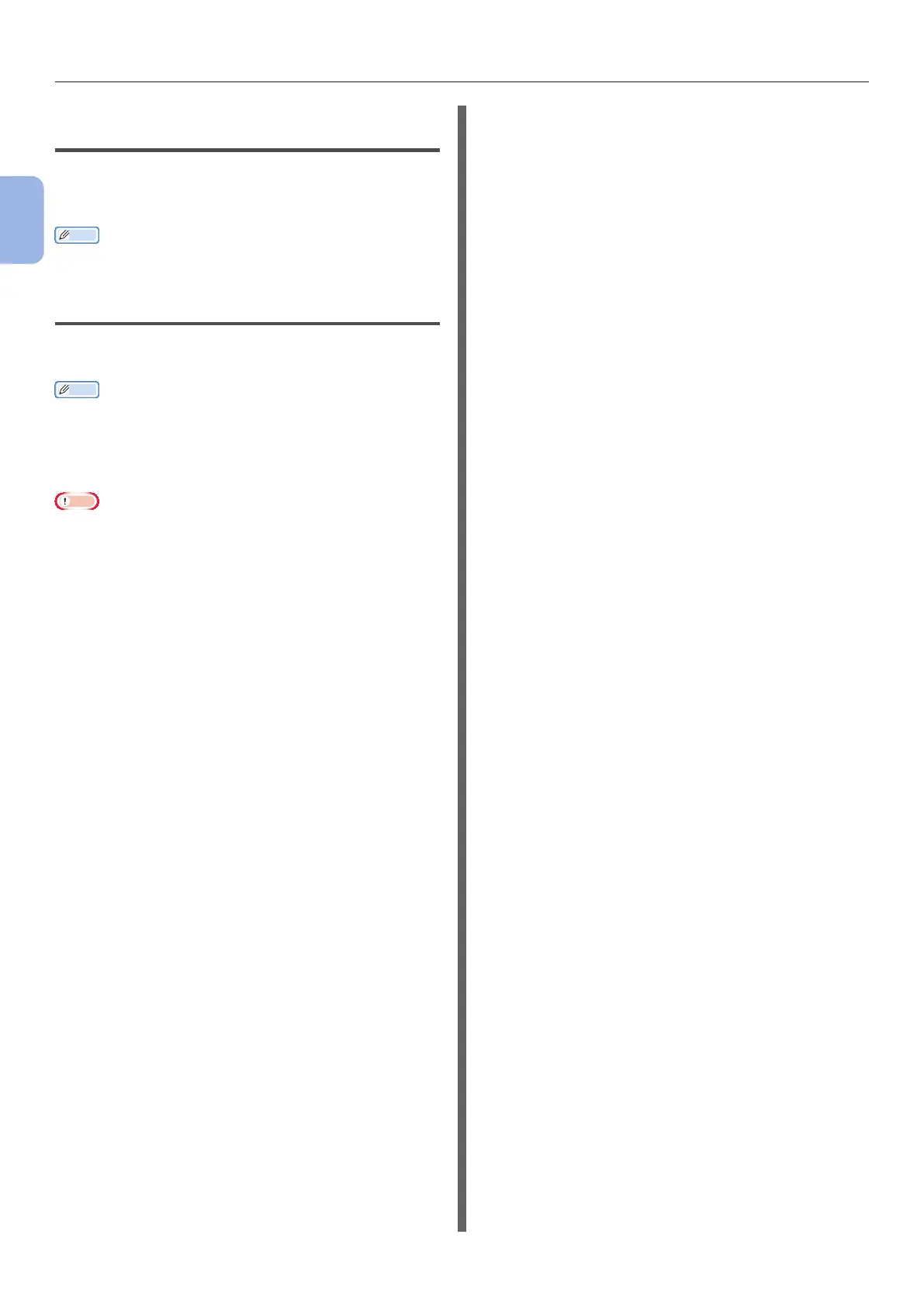- 30 -
Turning On/Off the Power
2
Printing Basic Operation
Restoring a Printer from the Power
Saving Mode
To restore the printer from the power save mode
or the sleep mode, press the <POWER SAVE>
button on the operator panel.
Memo
● When the printer receives a print job from a computer or
other devices, it is restored automatically
Auto Power Off Function
When a certain period of time elapses after
printing, this printer will turn off automatically.
Memo
● The factory default setting for time that elapses before the
printer power turns off automatically is 4 hours.
● For how to change the time that elapses before the printer
power turns off automatically, refer to “Setting the Auto
Power Off Time” P.48.
Note
● In the factory default setting, the auto power off mode
is disabled during network connection. To enable the
auto power off mode during network connection, refer to
“Setting the Auto Power Off Time” P.48.