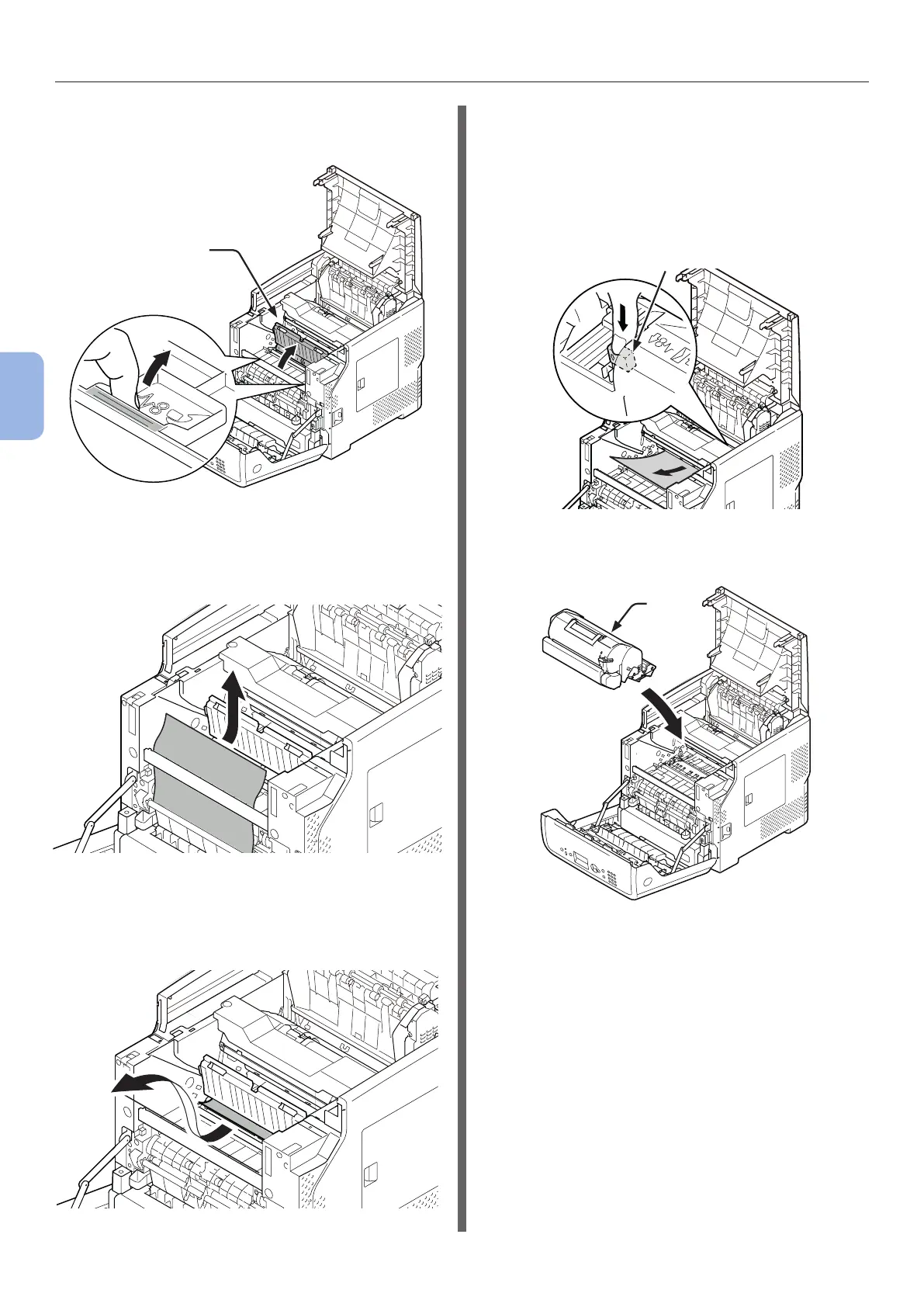- 90 -
When an Error Message is Displayed on the Display Screen
4
Troubleshooting
6 Open the registration guide (5) in the
direction of the arrow.
5
7 Pull out the jammed paper gently in
the direction of the arrow if an edge of
jammed paper can be seen on the front
side.
8 Pull out the jammed paper gently in
the direction of the arrow if an edge of
jammed paper can be seen on the back
side.
9 Pull out the jammed paper gently while
tilting the release levers (6) on the fuser
unit forward if an edge of jammed paper
cannot be seen.
If an edge of jammed paper still remains inside
the unit, pull out the jammed paper gently toward
the inside of the printer.
6
10 Return the print cartridge (4) into the
printer carefully.
4
