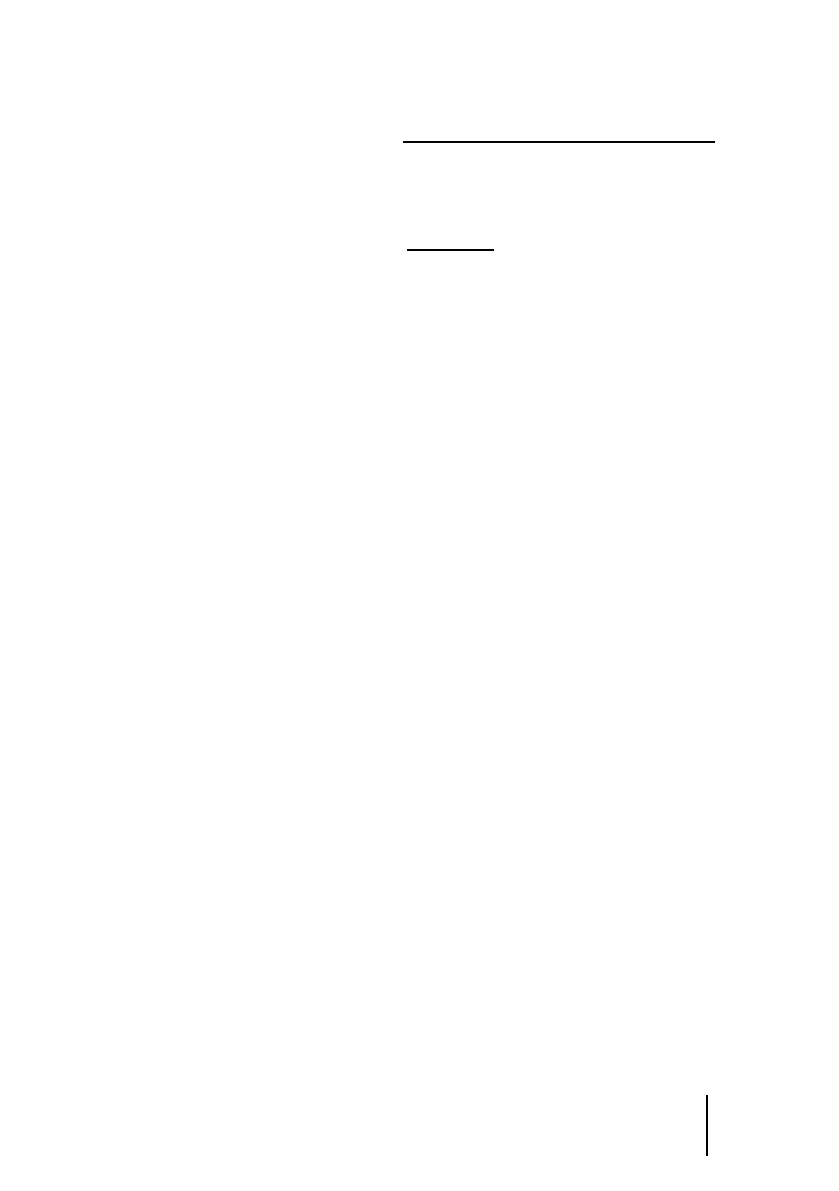Use the following formula to determine the voltage value that is to be displayed:
Voltage displayed (mV) = 400 +
1600 𝑥 𝑐𝑎𝑙𝑖𝑏𝑟𝑎𝑡𝑖𝑜𝑛 𝑔𝑎𝑠 𝑐𝑜𝑛𝑐𝑒𝑛𝑡𝑟𝑎𝑡𝑖𝑜𝑛
𝑑𝑒𝑡𝑒𝑐𝑡𝑜𝑟 𝑟𝑎𝑛𝑔𝑒
For example, for a range of 1000 ppm CO with a calibration gas cylinder of
300 ppm, the voltage displayed will be:
Voltage displayed (mV) = 400 +
1600 𝑥 300
1000
= 880 mV
8. If a different value is displayed, adjust the "S" control ("C") to correct the value
until an exact value of the calibration gas is displayed.
9. Close the valve "F" on the cylinder. Remove measurement cable "A", calibrate
cup "D", and close the detector again.
10. Wait for the measured signal to return to zero and reset the alarm signals on
the controller.