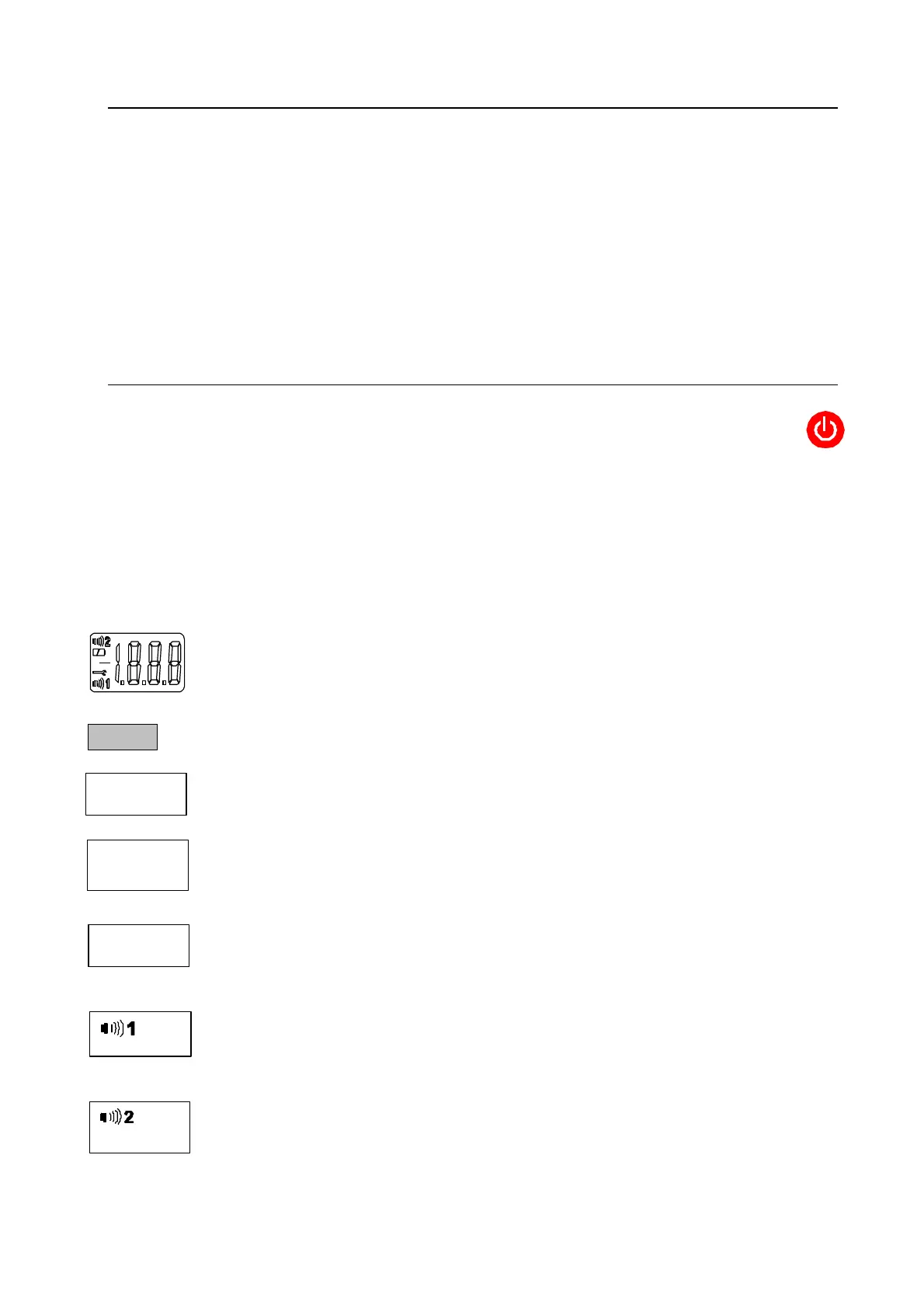2
2
.
.
D
D
A
A
T
T
A
A
G
G
I
I
V
V
E
E
N
N
B
B
Y
Y
T
T
H
H
E
E
D
D
I
I
S
S
P
P
L
L
A
A
Y
Y
(
(
f
f
i
i
g
g
1
1
-
-
r
r
e
e
p
p
4
4
)
)
The liquid Crystal display allows messages to be read clearly:
• 3 digits 1/2 for displaying the measurement
• Equipped with back light by light-emitting diodes.
• 4 pictograms supplementing the audible and visual alarms relating to the
exceeding of thresholds, battery faults, maintenance mode.
3
3
.
.
S
S
W
W
I
I
T
T
C
C
H
H
I
I
N
N
G
G
O
O
N
N
The TX/OX2000(+) is switched on by pressing momentarily on the following key
A regular audible “ beep ” signals that the instrument is operating correctly.
The interval between the "beeps" is factory-programmable, and the "beeps" can be
disabled.
The following appear in succession on the display, accompanied by a continuous
visual and audible signal of 4 seconds :
Test display
r 1.6 Software version used
Year of manufacturing
Day of manufacturing, in the year
Serial number
Display of 1
st
adjustable alarm threshold in toxic gas, or of « low »
adjustable gas threshold in oxygen..
Display of 2
nd
fixed alarm threshold in toxic gas, or of « high »
adjustable gas threshold in oxygen..
Display of the alarm threshold STEL (15 mn) fixed
Display of the alarm threshold TWA (8 hours) fixed
_ _ _
001
0